









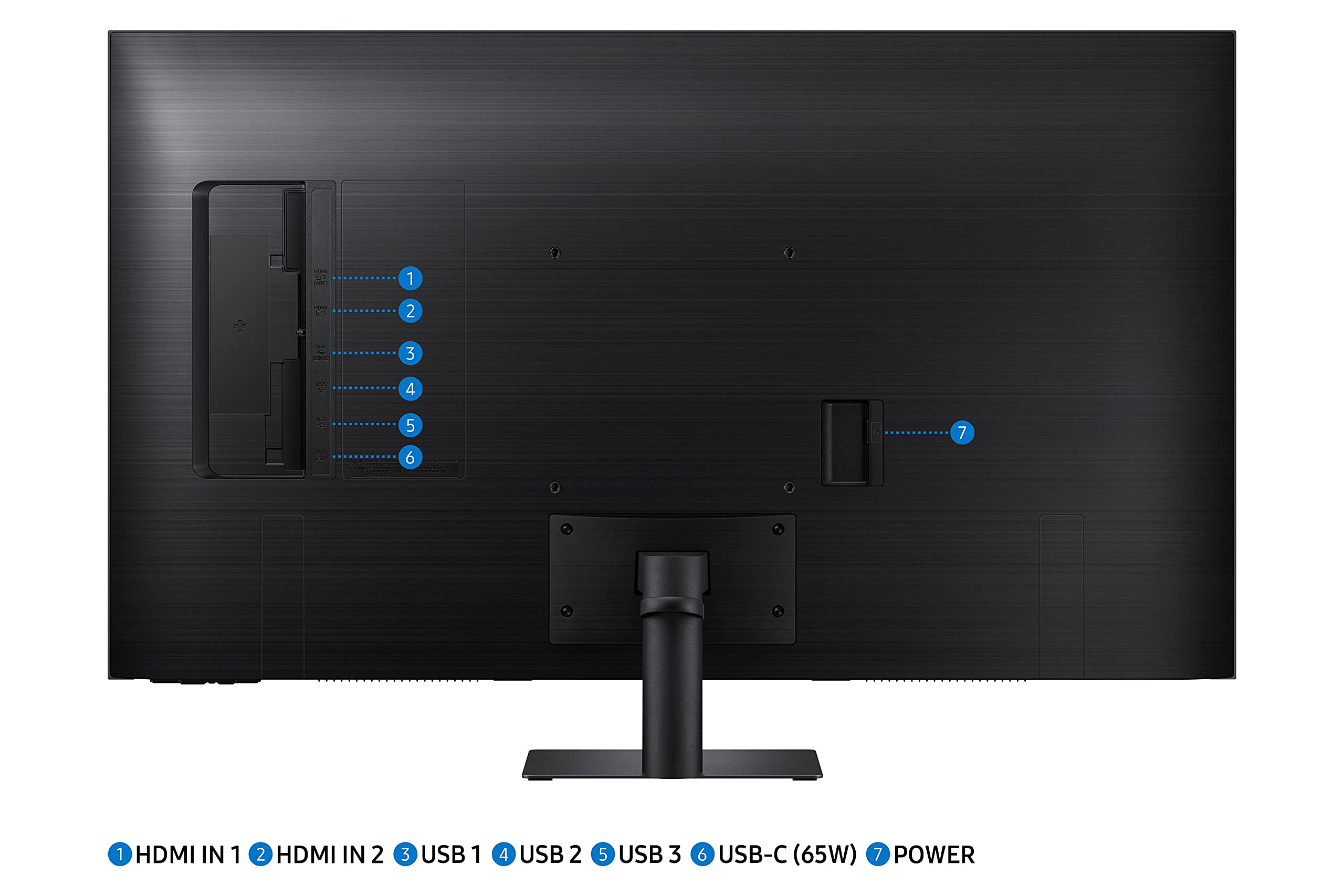


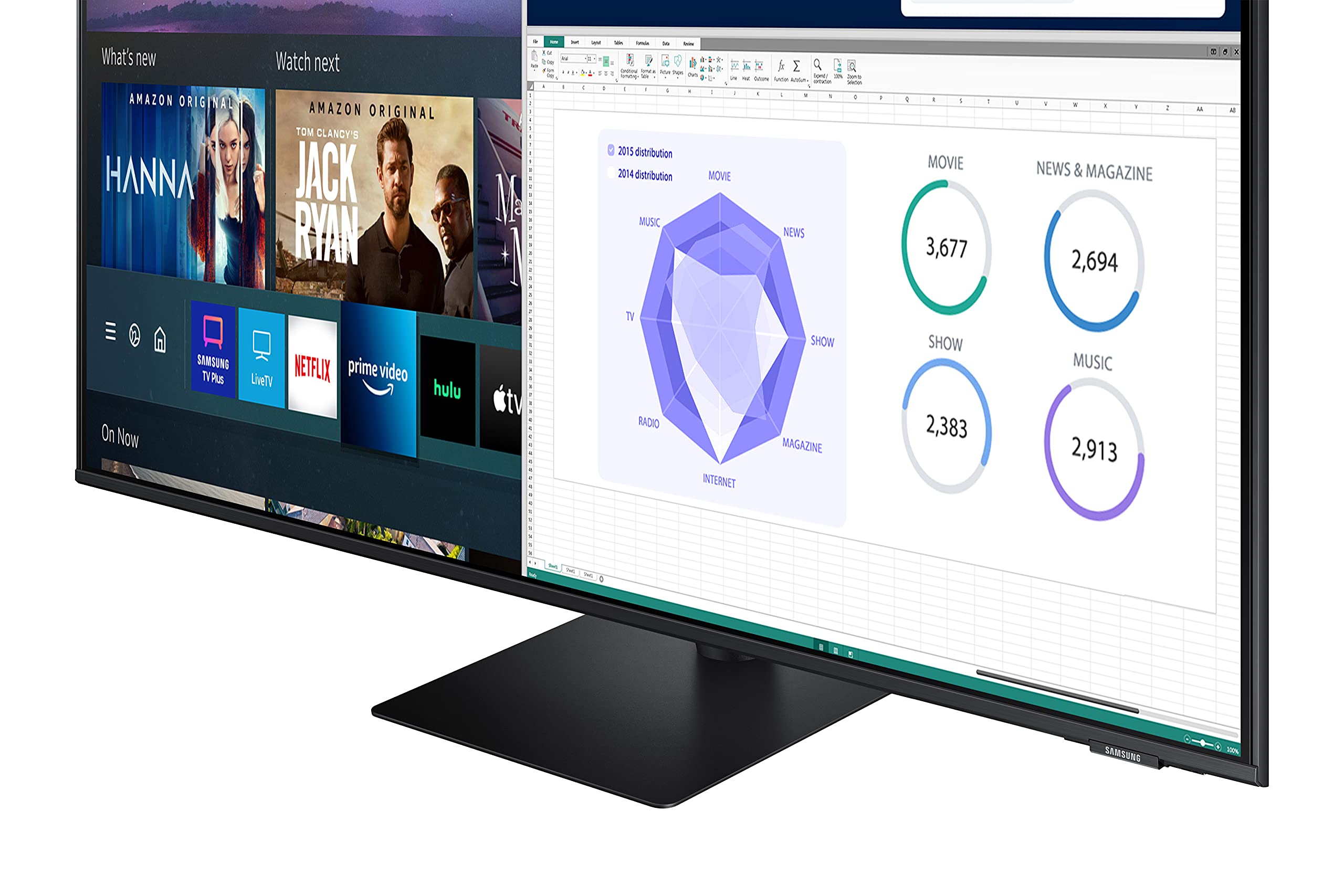

Transform Your Workspace and Entertainment Experience! 🎉
The SAMSUNGM70 Smart 43 Inch 4K Computer Monitor combines a stunning 4K UHD display with versatile connectivity options, making it perfect for both work and play. With features like wireless DeX, built-in streaming apps, and eye care technology, this monitor is designed to enhance productivity and protect your vision, all while delivering an immersive entertainment experience.
| Brand Name | SAMSUNG |
| Item Weight | 23.4 pounds |
| Product Dimensions | 9.7 x 38 x 24.5 inches |
| Item model number | LS43AM702UNXZA |
| Color Name | Black |
| Special Features | Flat,Built-In Speaker,Ambient Light Sensor,Browser,DLNA,Intelligent Voice Recognition |
| Speaker Type | Built-In |
| Item Weight | 23.4 Pounds |
| Standing screen display size | 43 Inches |
| Aspect Ratio | 16:9 |
| Voltage | 110 Volts |
| Wattage | 51 watts |
T**R
Happy
I have been using this for a little more than a month and I am very satisfied with the quality and features.
A**
Smart or Basic HDMI with Speakers TV
The Samsung M70 Monitor with speakers is a very versatile TV—offering both smart and basic HDMI ports for non-Wi-Fi connectivity. In other words, the TV doesn’t require Wi-Fi or direct Internet connection to the unit. And it works great as a large monitor with speakers for connecting directly to your laptop or AirPlay.
K**Y
Love this monitor!
So much better for work compared to the office one they gave me on the left! Makes everything so much easier to work with. So many capabilities and picture is stellar! You wont go wrong with purchase. I want another one!!
H**
Just a TV
Short answer: This monitor is just a tv for short.Long answer: the advantage of this monitor over a Samsung tv is that it supports MacBook’s clamshell mode. I have tried on other Samsung tv’s, the screen goes to sleep when I close the lid. One good part of this tv tho is that it has dp usb c which charges your laptop and displays content. However, you much use the usb c cable provided in order to do so (I tried with MacBook’s charging cable - original apple thinderbolt 3 cable and it won’t display)Another thing that’s not my favorite is the color tho. In my opinion, the Samsung’s panels are way to vibrant to the point it’s kinda over saturated and hurts my eyes, you can ignore this if you are the type of person who actually likes vibrant colors.Another thing that bugs me is that there is no dedicated input switch button on the remote, so it takes over 4 clicks to switch the display input (ex: switching from hdmi 1 to hdmi 2) which is like a first world problem but still I would rather have a dedicated display input button.For gaming, I’m not able to say because I do not know what version of my hdmi cable is (that I bought like 7 years ago) which could’ve effected the performance actually (it’s only a 60hz refresh and a VA panel, don’t expect too much) but connecting the usb c cable to the MacBook was actually not bad at all. It supports the correct scaling for MacBook which doesn’t hurt the performance of the computer at all.In summary:Pros: usb c port, thin bezels, screen size/price value is very good (I got it for about $370 so you can wait for a deal if it’s higher than what I got). Has a remote for switching input unlike traditional monitors.Cons: basically a tv besides supports MacBook clamshell mode.
G**E
Vastly Improved My Office Computer Experience!
Like a lot of folks in their late 60s, I've experienced a loss of visual acuity. The fact that most computer programmers are apparently under the age of 25 doesn't help! Since some days I stare at a computer screen much of the day, I gradually moved up from one screen size to the next. A friend of mine of similar age had 43" monitor on her desk and I checked it out and ended up ordering this Samsung. I couldn't be more pleased. I'm able to put the reading glasses down, which helps with my neck pain, eye strain, and headaches. No way that I could go back to a small screen.
K**E
Immediately shorted my 1080
Cabled everything up and it immediately fried my 1080 on boot. Zero issues with my GPU before and as it was booting, the resolution / display negotiation started and windows crashed. Now the system will not boot / GPU unresponsive.
D**Z
Makes my Vizio M series TV look like old technology.
I’m not a gamer so I don’t rank that but would assume. I gave tech support 5 stars because I when I spoke to them I was frustrated and a little rude. The tech handled it well but blamed the error on Apple/Mac which I don’t believe. Neither Samsung support or Apple could help with getting Airplay working. Samsung says it’s an Apple problem and Apple says it’s a device configuration problem and recommends calling Samsung support.The error message is a Samsung device error message not an Apple message. I haven’t dedicated time to digging into it yet but this will become an issue later at which time I’ll have to figure it out.
C**C
Big screen for Mac at a fraction of the cost with some caveats
I connected the Samsung 43” 4K (UHD) LS43AM702UNXZA Smart monitor to my MacBook Pro 14" M1 with Monterey and this was my experience beginning with the biggest concern first.4K browser streaming over USB-C or HDMI is not supported. I tested Edge, Chrome, Safari with Netflix and Prime and none of these combinations worked. The panel is also supposed to be HDR capable but on the Mac its only detected via HDMI and it looked horrible.I then connected the Samsung to a Windows 11 laptop. Surprisingly, Netflix UHD worked with Edge and you could notice the improved quality vs regular HD content. I can’t explain why the PC would play 4K on this monitor and not the Mac but read on because I do have a clue.I think these streaming issues might have something to do with HDCP 2.2. This is the standard that establishes a secure connection between the source and the display for copyright purposes. If adherence is not maintained at any point along the way, 4K will not be available using Netflix, Prime or other using your preferred browser.If you look online there are a myriad of complaints about this in general, some blame the streaming services, the computer, display, cable or all. The only solution I could try was a different connection and I decided to purchase one of the more expensive Thunderbolt 4 USB-C cables capable of 8K and there was NO change. So, save your money the included is probably sufficient.In the end, 4K/UHD streaming on a browser will not be a deal breaker for most people, in my case it might be. However, keep in mind, most movies are not 4K and more importantly this monitor doubles as a TV which has the full suite of streaming apps built in. Whether those apps deliver true 4K HDR is another matter but that’s beyond the scope of this writing. By the way YouTube streamed 4K flawlessly and my Xbox One X detected 4K and HDR without a problem.As a computer monitor the Samsung 43” is good but not great, certainly don’t expect the visual quality to rival an Apple Pro XDR display or even the less expensive options in the $1k range. As a TV its better and it has a whole lot of connectivity options that truly make this hybrid unique. It’s packed with tons of features and at this price point is a very good value.I wrote this review in part because there are very few for this specific 43” panel and while its smaller 32” sibling is discussed much more often this one is not. In addition, whenever you see 4K advertised on a display you assume movies and videos are going to stream in the highest resolution in all conditions all the time and they don’t for a variety of reasons.If you purchase this monitor specifically for a MacBook M1 14”, try the “Generic RGB…” color profile vs the Samsung default. That seemed to make the colors pop a little better in my opinion. Finally, I chose to scale the resolution to 3200 x 1800 so I could see bigger icons and text.
Trustpilot
3 weeks ago
2 weeks ago