


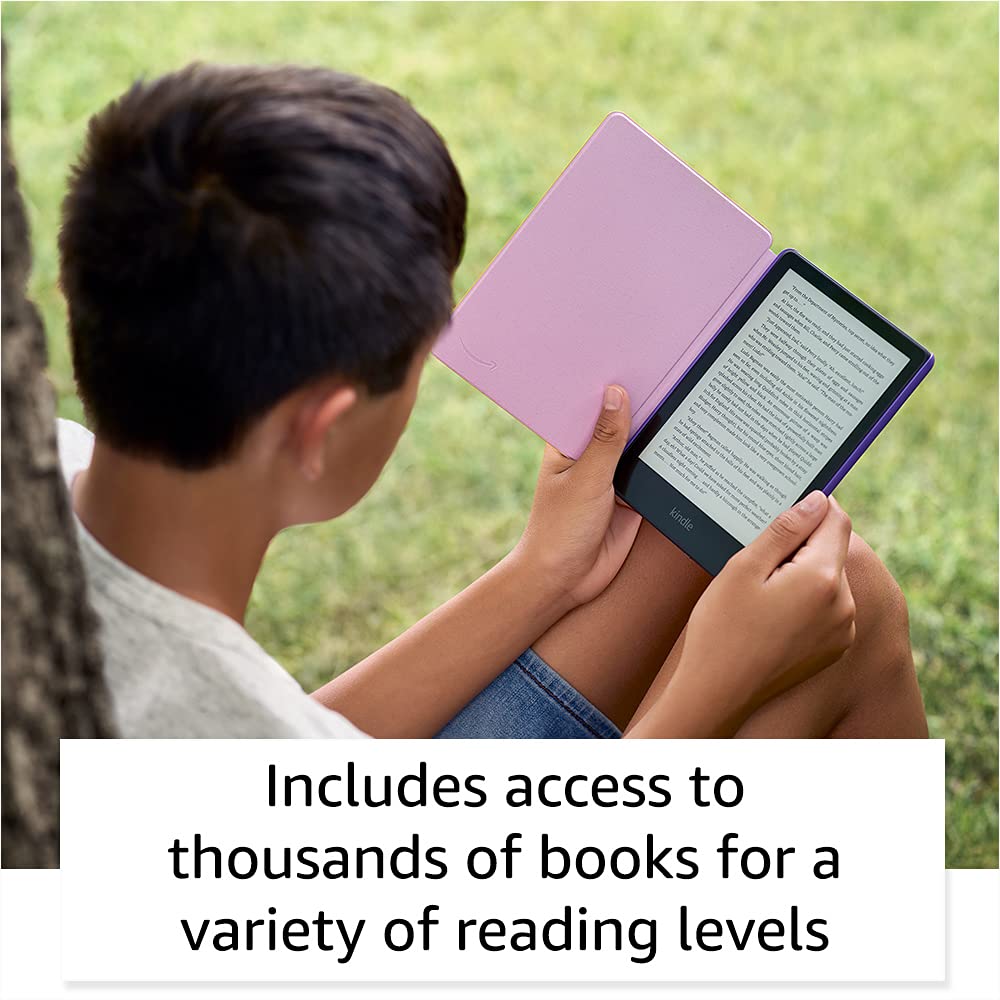
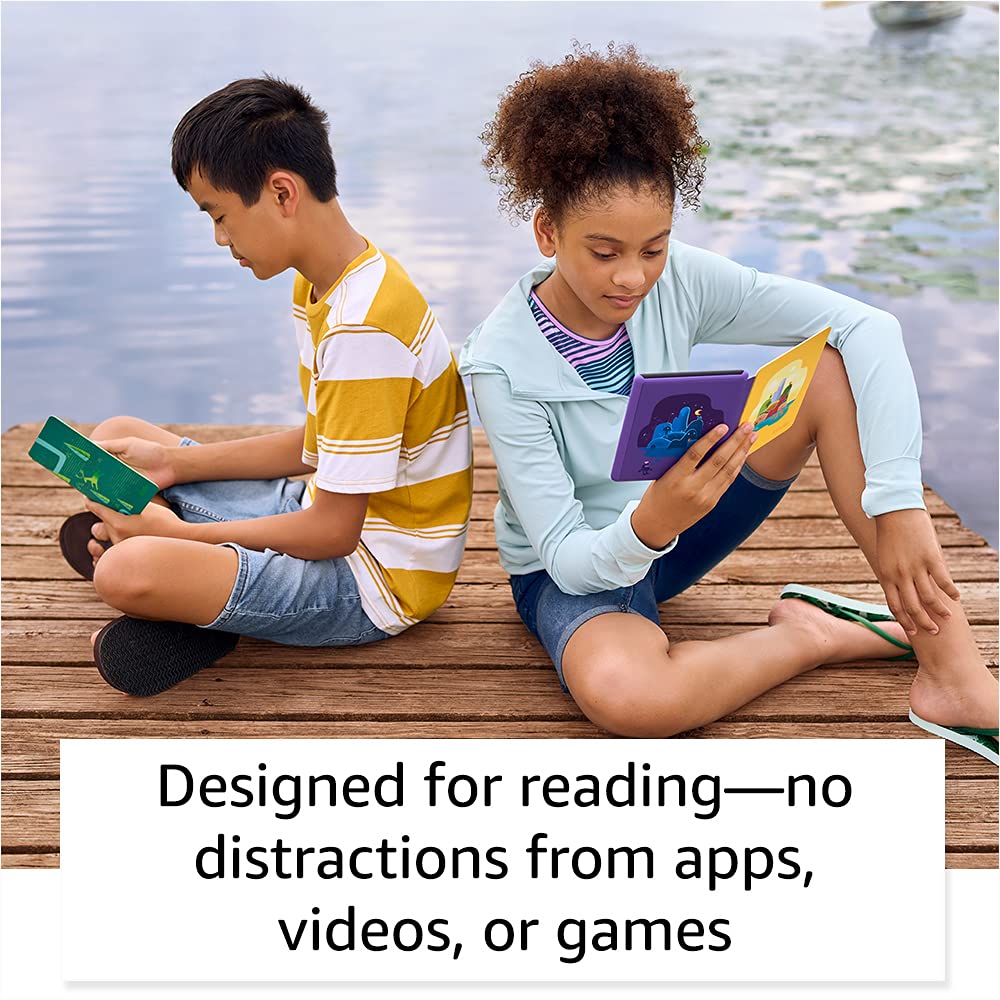

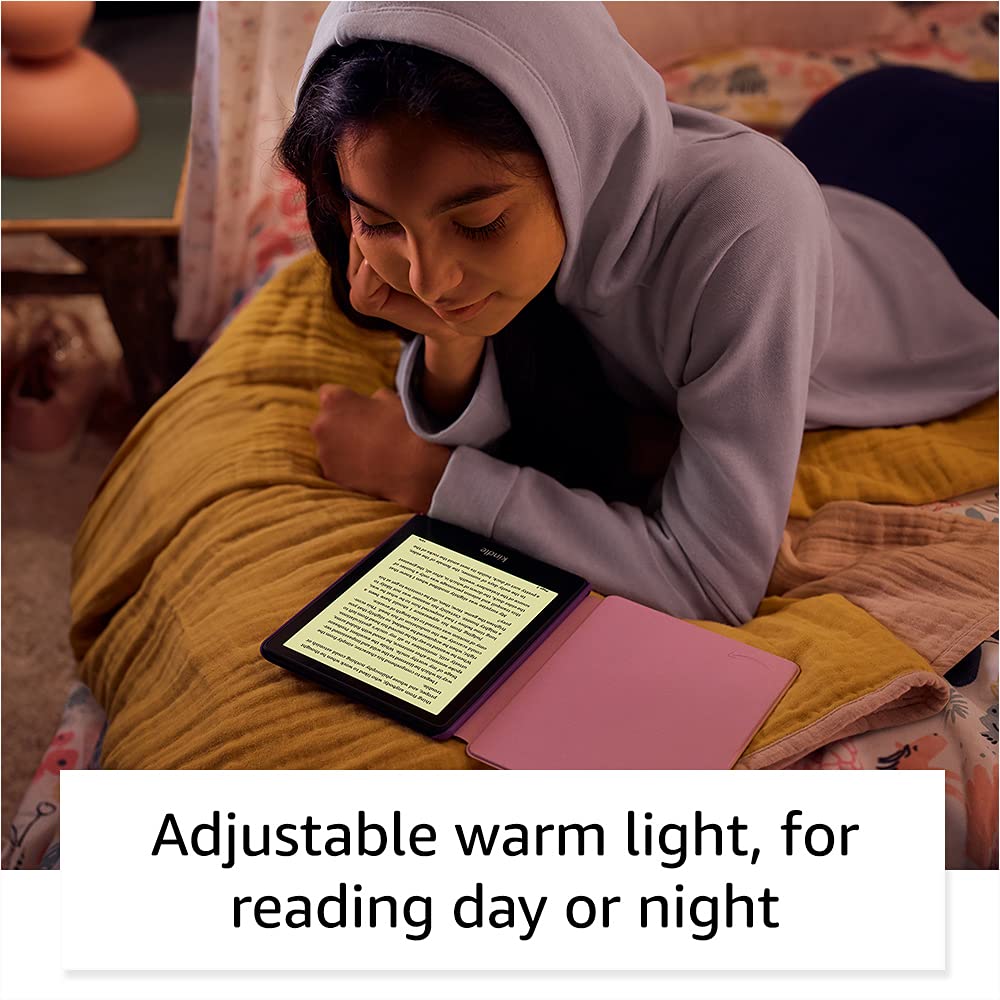

📖 Ignite a Love for Reading!
The Kindle Paperwhite Kids is a purpose-built e-reader designed for young readers, featuring a 6.8” glare-free display, 10 weeks of battery life, and a 2-year worry-free guarantee. It includes a 1-year subscription to Amazon Kids+, providing access to thousands of kid-friendly books and content. Waterproof and durable, it's perfect for reading anywhere, anytime.
A**T
Much better than the previous version
At first I felt like it was a dumb idea trading in my 10th Gen version for this, but I'm glad I did. This one is so much better. There's no lag when you turn pages, and this screen is obviously a bit larger. Plus this has a warm light setting that my other did not have. I plan to keep this one for much longer than the 2 years I had the last one.
A**S
Many adults should just by this one for their own use.
I am a diehard ebook fan. And I have stuck mainly to Kindles because that is where my ebooks are located, and there is a lock into a platform once you have thousands of books on that platform. I purchased the very first Kindle in 2007. And then I upgraded in 2009. And I upgraded again and again, owning, or at least using, almost every kindle model that has been released. But over the past few years, I have stuck with older kindles because there have not been compelling reasons to upgrade.Size and WeightThe new Kindle Paperwhite has a 6.8-inch screen, and that 0.8 inches may not seem like a lot, but based on the additional width and height, at the font size I mostly use, there are about five extra lines per screen. The Paperwhite is heavier than I think it should be, 205 to 208 grams depending on the model. That is up from 182 to 191 grams for the 2018 Paperwhite and 194 grams for the 2019 Oasis. Those are all significantly heavier than the 131 grams of the 2015 Kindle Oasis without the battery case. But the Kindle Paperwhite has comfortably rounded edges, which means that weight, even while noticeable, does not hurt to hold. That being said, I do find myself reading in a recliner, resting the kindle on my stomach or the arm’s chair.The slightly larger screen is offset by smaller bezels which means that the device is barely larger than the older Paperwhite and smaller than the Kindle Oasis. But those smaller bezels make the kindle harder to hold without covering the edges of the text, which I think is the real reason I tend to rest the kindle on something as I am reading it, not the weight itself. The offset weight of the Oasis design made the Oasis more balanced for one-handed use, but the curved edges of the new Paperwhite are more comfortable. Combining both features, a nice comfortable curved edge, and the offset weight would be the best of both worlds.The slightly larger screen with the smaller bezels means that the dimensions are very close in size. The new Paperwhite is 0.3 inches taller and wider than the 2018 Paperwhite. The Oasis is more square than rectangular, so it is 0.6 inches shorter than the 2021 Paperwhite but 0.7 inches wider. The 1st generation Oasis is 1.3 inches shorter and 0.1 inches narrower. The more rectangular design of the Paperwhite prioritizes the screen instead of page turn buttons and space to hold the device one-handed.Comparing Kindle Paperwhite 2021 to Kindle Oasis 1 (2015)ScreenUntil color eink screens are ready for mass production at a minimum of 300 ppi, the differences in screen sharpness will be minor. There is little visible difference between my 2015 Kindle Oasis and my 2021 Paperwhite. They are both 300 ppi. They both have adjustable lighting that shines from the screen down (away from your eyes) toward the print using invisible threads of light in the screen. Each model gets slightly more lighting and more even lighting. The ability to shift the warmth of the light from a colder blue to a warmer yellow is nice, but fundamentally, these are minor differences. If you have any Paperwhite or Oasis from 2015 or later, you have an excellent screen, and the current technology of the eink display cannot really give you a better one. The basic Kindle also includes a light but only has a 167 ppi display, which is visibly lower quality. But there is almost no difference in the quality between the most recent Kindle Oasis and the most recent Kindle Paperwhite.Battery and ChargingThe new Paperwhite claims ten weeks of battery use. That is based on 30 minutes of use per day, so approximately 30-35 hours of use. I have not tracked my use, but I have only charged the Paperwhite once in nearly a month, so I have plenty of battery capacity, even if I doubt that I got 30-35 hours of use. It makes no sense to me why Amazon would increase the battery capacity from 6 weeks to 10 weeks by increasing the weight of the paperwhite. In my estimation, 15 to 20 hours of use should be plenty, and it would be better to decrease the weight rather than increase the battery length.The new Paperwhite has finally moved to a USB C charger. This is a standard charger that most Android phones and many other devices use. That is a very welcome change. My old kindles were the only device I had that still used the older micro-USB standard. The Kindle Paperwhite Signature Edition also includes wireless charging, but Amazon suggests their own branded wireless charger at an extra $30. I have heard some people say they have been fine using other wireless chargers, but you will need to place the kindle very carefully to have it in the right place. But, again, I don’t see the value in wireless charging on a device that only needs to be charged every week or so, even with extensive use.This isn’t a battery or charging issue, but the power button is in the worst possible place. I think the Kindle Voyage had the best power button on the back right, toward the top. For right-handed people, it was perfect. You didn’t accidentally turn it on, but it was a natural reach when you picked up the device. The second best place is the top so that there is no accidental button press. But instead, the power button is on the bottom beside the charging port. And that has lots of potential for accidentally pushing it. And there is nothing natural about reaching to turn it on there. Yes, if you use the case, you don’t need the button. But I’m not too fond of the case and use it without the case most of the time (as I detail below.)Kids’ Edition and CaseI purchased a Kids’ Edition Paperwhite because at the time it was on sale for $45 off, before my 20% discount. The Kids’ Edition has four additional features over a standard Paperwhite. First, the warranty is extended from 1 to 2 years. A case is included with the purchase (otherwise, Amazon cases start at $29 and go up to $49; third-party cases can also be purchased.) And the Kids’ Edition comes with a year’s membership in Amazon Kids+. Kids+ includes a library of kindle books and audiobooks that are free to borrow. I do not know how much I will use this, but the value is $36 a year and I have wanted to try it. The Kids’ Edition also is ad-free, which is a $20 value.I am not a fan of the case. It is also heavy, 115 grams, adding more than 50% to the already heavy device. The case protects the screen while traveling, and I will use it when traveling, but the edge is uncomfortable to hold, and at least so far, it doesn’t lay flat when folded. I have looked around at reviews for Amazon’s cases for the new paperwhite, and the one I have is the best-liked one. But, unfortunately, no one seems to like the current set of cases.Overall ConsAmazon has made several design choices that I would not have made. The power button is in the wrong place. The only color is black. And I think the device is too heavy, does not need as much battery as it has, and the bezels are probably too thin to use with one hand comfortably. But at the same time, everyone likes the look of smaller bezels, and no one directly complains about having extra battery capacity. Finally, I don’t see a purpose of wireless charging or more than 8 GB of storage unless you like to keep many audiobooks downloaded. I have approximately 200 kindle books downloaded right now, approximately two years of reading material for my average reading rate, and I have 3/4 of the 8 GB storage space free.The additional weight means it is less comfortable to use one-handed, and the additional size makes it harder to throw in a pocket. However, that will not matter for many that are used to throwing it in a purse or bag or are only using it around the house. The Paperwhite is also a fingerprint magnet, although part of that is that it is more grip-able than the Oasis.Overall ProsThe price has increased, but the Paperwhite is the better value compared to the current generation of Oasis. And even with my preference for page turn buttons, the speed and similar quality of the screen mean that I would recommend the Paperwhite over the Oasis at this point. The Kindle Oasis 2019 is $100 more expensive and rarely goes on sale. On the other hand, the Paperwhite has only been out a bit over a month, and it already has been 25% off, and if history is a guide, there will be regular sales that are 20-25% off.The build quality is solid, and the device’s feel is good. Generally, people perceive metal devices as higher quality, but in the case of the Kindle Oasis, the metal edge was too sharp, and the back was slippery. So the soft rubberized plastic and smooth edges both have better grip and a more comfortable feel. The USB C may not matter to everyone, but all of my devices that are not iPhone or AirPods use USB C, so I prefer USB C as a charging standard.The increased screen size does help add more content to the screen. But the additional screen real estate means that I no longer can fit it in as many pockets as I could with my 2015 Oasis, which is much smaller.Should you upgrade?The screen on the Paperwhite is excellent, but not a reason to upgrade if you have any Paperwhite or Oasis that has been sold in the past five years. I can tell that there is a faster processor, and the common delay when using the keyboard is significantly less. But I rarely had a problem with the device’s speed except when using the on-screen keyboard. So again, if you have a device that was made in the last 5-7 years and there is no problem, I would probably wait. The operating system and user interface, updated for all devices, are easier to use, so again it is a pro, but not a reason to update. Finally, the battery has been good and continues to be excellent; if your battery lasts for a week under normal usage, I would not upgrade.On the whole, if you have a kindle, and it works, don’t upgrade.
K**N
Works great!
I selected the kids’ version of the Kindle Paperwhite after reading reviews that pointed out that the warranty is better than the adult version and that it comes with a case. Otherwise it is just the same as the adult version. And, I have a free one year subscription to kids books in case my grandkids are over and need a book.The battery on my older Kindle was not lasting as long as I like between charges so I decided that it was time for a new one. The screen is slightly larger on the new one which I have liked. My only real complaint about my old Kindle and this new one too is that the touch screen for going back doesn’t work that well and that if I accidentally touch the side of the screen when putting it down it skips forward a few pages.
J**S
It Is Water Resistant!
I bought this for myself, not a child, but I am so glad. The first day I unpacked it and was so excited to take it to the hot tub to read. When I got there, I immediately dropped the Kindle in the water - before even having the chance to use it. I was so upset, but to my surprise the Kindle was fine! I wiped it down and let it dry off, but it works perfectly and no problems at all. Another cool thing is that case allows it to stand on its own so on those super cold days when I can't stand to have my fingers out of the water I can set it on the drink stand and it is very stable like that. I love this Kindle!
M**E
Nice upgrade from my old Paperwhite, but freezes up
My husband got me the new Paperwhite for my birthday; I was using an older model from 2015 (which I still love, actually).This one is faster and even easier to see some aspects on the page that don't seem to increase as much when I pick a bigger font - like the percentage of the book read in the bottom corner. It seems a bit bigger and crisper than on my old Paperwhite.The touchscreen is responsive and quick to open books, turn pages, download. Except when it freezes up, at which point the touchscreen doesn't respond at all. I've had this a few days and it froze up at least twice already. The solution is to hold the power button down until it restarts. Someone in a discussion of this problem said to turn off battery-saving features to resolve the problem, which I did; time will tell if that fixed it.The other disappointment was the audiobook function. On my Fire Tablet, sometimes I read the ebook while listening to the audiobook. They sync up (if the audio is from Audible), and it will even highlight word for word in the ebook as the audiobook goes along. Other times, I listen to the audio on my phone while running errands, then switch back to the ebook when I get home, with it automatically picking up where I left off in the audiobook. I thought it would work as smoothly on this new Paperwhite as it does on my Fire, but it doesn't. We even paid extra for the 16gb device so I would have room for audiobooks, and it turns out now that I won't be using that feature much on this Paperwhite.It simply doesn't sync up automatically on its own with the audio that I listened to on my phone. Neither the audio nor the ebook seem to sync properly; I have to open the ebook with the Kindle app on my laptop, and then the copy on my paperwhite will sync up and pickup where I left off. It also doesn't let you read the ebook while you have the audio playing with this Paperwhite. The times it froze and I had to reboot also seemed to be after using audio, so that may have something to do with it. I wish we'd just gotten the 8gb, as I won't be using audiobooks on this device.If the freezing up stops happening and I don't bother with the audio, I'll get a lot of enjoyment from my new Paperwhite.
Trustpilot
1 day ago
2 months ago