Customer Services
Copyright © 2025 Desertcart Holdings Limited
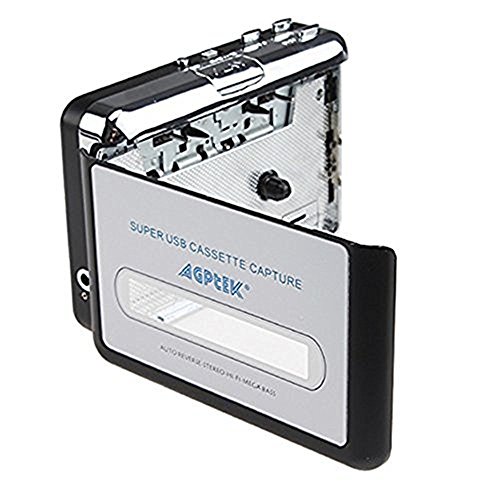
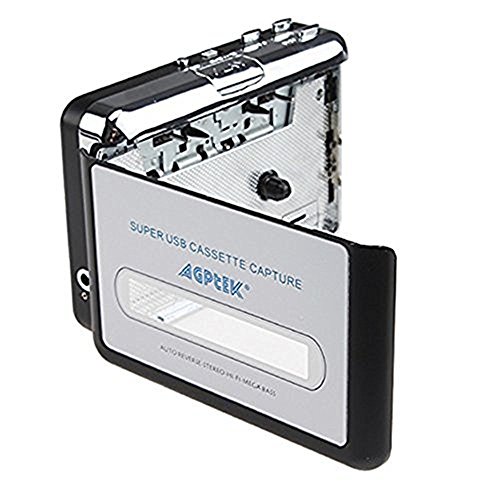



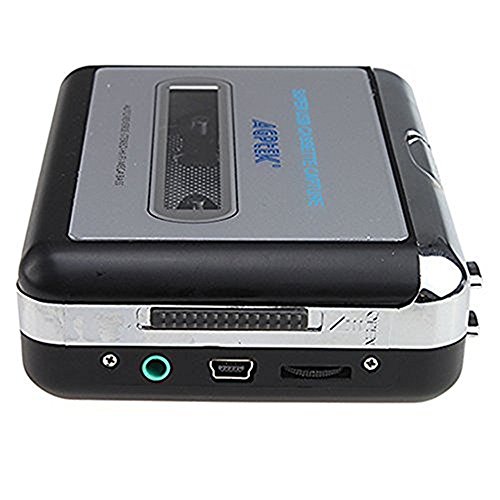

🎶 Don’t let your memories fade—digitize your cassette collection today!
The AGPtek Tape to PC USB Cassette-to-MP3 Converter is a compact, plug-and-play device designed to effortlessly convert analog cassette tapes into digital MP3 files. Featuring auto-reverse playback, a 3.5mm audio output, and bundled with headphones and audio editing software, it supports Windows 2000 through Windows 7 systems. Ideal for preserving vintage audio and family archives, this affordable converter bridges the gap between nostalgic sound and modern convenience.
| ASIN | B00ADXLBS4 |
| Best Sellers Rank | #124 in MP3 Cassette Player Adapters |
| Brand | AGPTEK |
| Connectivity technologies | USB |
| Customer Reviews | 3.8 3.8 out of 5 stars (1,151) |
| Date First Available | November 27, 2012 |
| Interface Type | USB |
| Is Discontinued By Manufacturer | No |
| Item Weight | 9.1 ounces |
| Item model number | iT39 |
| Manufacturer | BrainyTrade |
| Material | Plastic |
| Number of Channels | 1 |
| Number of Pins | 7 |
| Other display features | Wireless |
| Product Dimensions | 5.91 x 1.57 x 3.94 inches |
| UPC | 768352423945 847977097264 847977097257 |
S**N
Awesome! Easy way to convert your Cassette Tapes to MP3 (or any other audio format).
UPDATE: I finished all 60 cassette tapes with no problem. I change out the NiMh rechargeable batteries every 10 cassettes for safety purposes, but they never actually ran out. I have about 60 cassette tapes that contain children stories from the Adventures in Odyssey series from Focus on the Family. My Kids loved these growing up and now that I am about to be a grandpa for the first time, I wanted to pass these treasures on to my grand-children. But tape players are hard to come by today and most likely will not exist in the future and cassette tapes lose quality each time you play them and can get broken and damaged. I was looking for an easy way to convert these stories to MP3 and found this device. As cheap as it is, I thought it might be junk, but I have been pleasantly surprised. It is as easy to use as 1, 2, 3. It comes with a CD that includes the free Audacity audio editor. Audacity is a good audio editor but Goldwave is much better and you can also download and us it for free (for personal use). My tapes are old and have been heavily used over the years. The sound quality is still there, but there is a hum (or hiss) in the background once the audio is captured to digital. Audacity could not remove this hum (hiss) without distorting the overall sound quality, but Goldwave can almost completely remove it with virtually no detectable effect on the overall sound quality. So far I have converted 10 cassettes with no problems. I am using rechargeable NiMh AA batteries and I am still on my first set of batteries. I just changed them out, but not because they were dead, I just did not want them dying half way through a recording. So the player is pretty energy efficient. The build quality feels fairly cheap, but as long as it does the job is all that matter. The nice thing is that it has the Auto-Reverse feature, so you can record one whole tape at one time. You can turn the auto-reverse off if you don't want it. It also has a button to change the direction of play. The only thing that I wish is that they would have included an AC power adapter, but considering how long it runs on a set of AAs, I am not too disappointed. Pros: Low Cost, effective, auto-reverse, energy efficient, easy to use. Cons: None really at this price, but I do wish they included an AC power adapter.
R**S
It's perfect for me
I came across two old cassette tapes in our family history boxes. I knew they existed - somewhere in the deep recesses of my memory. They contained the audio of an interview that my father (passed away now these last 30 years) conducted with my grandfather (40 years gone, and born in the 1800's). So, the audio would be great to have to pass along to the rest of the family. There's two problems here, though - First, I don't have a cassette player anymore, and I'm pretty sure that none of my children/grandchildren do either. And second, the quality of a cassette tape diminishes at an ever-increasing rate. The age of these tapes tended to make this more of a now project than a later project, or I might hit a point where it became an impossible project. So I go looking for solutions to digitize these tapes, knowing full-well that such solutions do exist. But I don't want to make too hefty an investment. I mean, the information on these tapes is invaluable. Priceless. Irreplaceable at any cost. But that didn't mean that I wanted to spend much on this project. Enter this little device - at a very reasonable price. It arrives, and it couldn't have been easier to use. That's not to say that it doesn't take a little thought and effort. Everything takes time, and everything is harder than it looks, so don't expect this gadget to do everything for you. You'll have to invest some amount of time and energy to get a good result. That's just the nature of life. First, I listened to a few minutes of the tape to be sure that I was starting on the correct side. The controls work just like your old Walkman - or any other portable cassette player that you've ever had. There was a noticeable hum on both of my tapes. Was this the player's fault or a function of 35 year old cassette tapes? I'm not sure. I didn't have any known-good tapes to play, so that wasn't really a question that I could answer. But more about this later. Once I had the correct starting point, I plugged in the cable that connected the device to the USB port on my computer, and did some input testing. The device comes with a little disc that I presume has a copy of Audacity on it. I didn't check. Audacity is a freeware audio editing program that I am somewhat familiar with and have used for various projects in the past. Since it was already loaded on my computer, I didn't bother to download the provided copy. It's readily available on the Internet, and there are all kinds of videos and other information that can help you learn how to use its various features. For a hack like me, Audacity will do more than I will ever learn how to do, but it's relatively easy to figure out how to do the simple things that were needed for this project. The controls in Audacity use the standard icons for recording, stop, fast forward, etc., so with a little bit of playing around, you can figure out what needs to be done. It was set up by default to receive the audio stream from the USB input, so I really didn't have to fuss around too much. After a few minutes, I started the recording in earnest, and let the tape play while I monitored what was going on through the computer speakers. It's great that the player auto-reverses, because my tapes used both sides, but this didn't require me to stop the recording, take the tape out, flip it around, start playback again, and then start recording again. Very convenient. When the tape was done transferring, I had an audio file that I could play on the computer. But it had the hum that I mentioned earlier, which was load enough to be a real distraction. The desired audio (the talking) was also at a rather low volume, so the hum was a nuisance. I figured Audacity must have some tools to alleviate conditions like that, so I searched the Internet a bit, and sure enough, came across a few things that I could try. I ended up taking a baseline reading on what was supposed to be a silent portion of the recording (between a question and an answer), and subtracting that from the entire recording. That helped. Then I boosted the level of everything. That helped also. Then I subtracted the baseline again. All of that helped. After a few hours - most of which were spent just letting the tapes play while I recorded them, I had some acceptable digital audio recordings on my computer, which I was able to share with the family. They were not of the highest quality. Again, I'm not sure if this was a degraded tape issue or a cheap device issue - but the final product was everything that I needed from this project. If you have tapes that contain hi-fidelity sound, then maybe you want a different device. I might question if hi-fidelity sound is actually available on a cassette tape, but opinions vary on that. If you want to transfer your live Dead-Head recordings to the computer, this will probably do that just fine. And at a price that Jerry would have approved of.
S**A
Review after nearly one and a half years of use: Digitised more than 50 cassettes with no issues. Just had to tweak the volume control to get the right results. A chargeable battery would have been better, but I can live with that.
C**R
It is just like walkman taperecorder. With this it is not possible to convert to mp3 format through computer. Installation CD was given. But not able to convert from tape to CD.
P**H
Its good but defected piece and failed to contact with seller... its speaker isn’t working from the first day and I want to replace it
A**R
Elegantly retrieved old treasures using this simple stuff !
A**R
Ok
Trustpilot
5 days ago
3 days ago