Customer Services








🖌️ Elevate Your Creativity with Every Stroke!
The Stylus Pen for HP is designed for seamless interaction with HP Envy, Spectre, and Pavilion laptops. With 1024 levels of pressure sensitivity and an impressive 2500-hour battery life, this digital pen offers a natural writing experience without the need for Bluetooth. Ideal for a variety of users, it comes with a 1-year warranty and is ready to enhance your digital creativity.
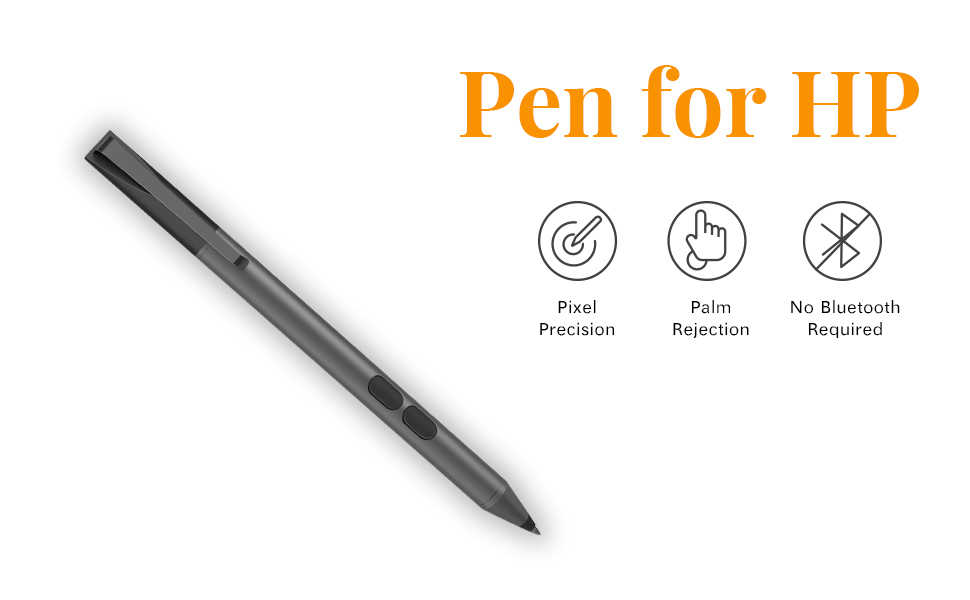











| Color | black |
| Compatible Devices | HP ENVY Laptop 17-aexxx , ENVY x2 12-e0xx , ENVY x2 12-g0xx , HP ENVY x360 13z-ag0xxx , ENVY x360 15-ar0xx ,ENVY x360 15-bp0xx , ENVY x360 15-bq0xx , ENVY x360 15-cn0xx , ENVY x360 15-cp0xx , HP ENVY x360 15-dr0xxx , HP ENVY x360 15-ds0xxx; HP Pavilion x360 11-ap0xx, Pavilion x360 11m-ad0xx, 11-ad0xx , Pavilion x360 14-dh0xx , Pavilion x360 14m-ba0xx, 14-ba0xx , Pavilion x360 14m-cd0xx , Pavilion x360 15-br0xx , Pavilion x360 15-cr0xx,Pavilion x360 15-dp0xx; HP Spectre Folio 13-ak0xxx , Spectre x2 12-c0xx , Spectre x360 13-ac0xx , Spectre x360 13-ae0xx , Spectre x360 13-ap0xx ,Spectre x360 13-aw0xx , Spectre x360 15-blxxx , Spectre x360 15-ch0xx , Spectre x360 15-df0xx; ("X" can be any number or letter) |
| Battery Type | Alkaline |
| Battery Average Life Standby | 365 days |
| Number of Batteries | 1 AAAA batteries required. (included) |
| Item Weight | 0.63 Ounces |
| Item Dimensions | 5.4 x 0.37 x 0.37 inches |
E**A
Perfect!
This pen is great! First off it’s cheap compared to any apple products, and it doesn’t require Bluetooth to connect to your computer. I have an HP Envy 360 and I’ve never had a problem connecting it. I’ve used it for over a year now and it hasn’t had a problem yet. It has never scratched my screen, and for someone who likes calligraphy style writing, it glides perfectly. I highly recommend for HP users, you will not regret. My battery has lasted a year, using it daily in college classes to take notes directly on PowerPoint Slides and OneNote. I have not had any issues with the buttons, but after playing with the clip at the top one to many times, it broke off (this did not affect the functionality of the pen).
W**S
AZX active stylus for HP Pavillion 360...
This stylus has spoiled me for any other, passive, or active! I wasn't sure I'd like having a AAAA battery instead of rechargeable, but I really do. I use it a lot every day and into the night, often up to 10 or more hours a day. It's 1/20/22, today and I've been using it that much since 11/19/21, so two months at ten hours a day is lots! Roughly over 500 hours, but for sure between 400 and 500. And it's still going strong!I don't know how it does it, but it seems to turn off, sleep, or somehow rest after a few seconds of non use, but that's not a problem as all I have to do is touch it to the screen twice. I haven't been able to find a way to turn it off, or on... and I looked many times when I first got it... it does that by itself!And the nib, or tip is carbon fiber. Had no idea what that would be like, but decided to take a chance on it, as I wanted the side buttons, which I find I rarely use, now that I have them. Lol But they do work nicely when I remember which is erase and which is right click, when I do use them!Anyway, the nib is one of the things that has spoiled me! It's small, precise and not really soft, but doesn't make a tapping sound like the ones with the tiny copper disc tip, or the hard plastic ones. I use it to play solitaire type games on my laptop and some of them require running the stylus between letters to spell words. It doesn't skip, jump, or sound staticky and make sparks! (I don't know if there are actual sparks, but that's what it makes me think of.) It runs quietly and smoothly between the letters, never skips, or stops the line in mid word. It's awesome and has me so very spoiled!The only problem I have with it, is that it only works on my laptop. But I knew that would be the case before buying it. What I didn't know is how much I would like it and wish it worked on my tablet and phone! Why doesn't anyone make a universal stylus just like this!?! I've looked will keep looking, cause I absolutely love this one!!!
R**H
Very good!
I was skeptical because I didn’t know if I got the wrong product for my laptop but it was very compatible for my laptop and it came with an extra tip and an extra battery!
J**N
Works Well
I wish that it was detected a bit more accurately but overall a nice product. Seamless connection. Lkke the fact batteries were included. Has not scratched the screen but the hardness of the tip worries me even though it shouldnt. Takes as much space as a pen . Minimal lag but there could be more precision.
J**A
Better than the HP one in my opinion
I have the HP x360 laptop and it is way better than the one from HP. The tip is sturdy and writes smoothly, It does not need to be charged so thats good. The pressure you apply changes the thickness of the writing. So yh, Buy it.
J**Z
Doesn’t work
Does not work. Instructions say it is ready to go out of the box. It did not function even though it comes with a brand new battery for insertion and my computer is listed as compatible. No pick up on my screen.
S**S
Really effective for making digital art
Very effective and accurate and easy to use. Automatically synced. I got this for my artist daughter to use with firealpaca and she uses it all the time and it’s never run out of power and we’ve had it for a year with no complaints. I’m happy with the purchase and I would buy it again if I needed to.
H**R
Buggy battery
Works like the HP one, but I this one has very different pressure sensitivity with no way to change it… Kinda bummed about that, but it does work with the computer. Oh, also it would stop detecting the battery like all the time. I would have to stop taking notes to tap it against my palm, or if that didn’t work, open it up and put the battery back in. That would usually work, but it got really annoying having to do that basically once per class period.
Trustpilot
1 day ago
5 days ago