Customer Services







For professional artists and designers who want to add a world class pen on screen creative experience to their Mac or PC, Wacom Cintiq Pro offers Wacom's most powerful array of capabilities in a high performance 15.6" creative pen display. The Cintiq Pro 16 features the Wacom Pro pen 2 with 4X higher pen accuracy and pressure sensitivity, 4K resolution display (3840 x 2160) and exceptional color performance (94 percent Adobe RGB) in a compact display. In addition to a complete range of helpful creative features such as on screen radial menus and multi touch controls, the new Cintiq Pro 16 attaches easily to your Mac or PC with a simple USB connection. It has never been so easy to experience the Joy of creating with the powerful new Wacom Cintiq Pro.



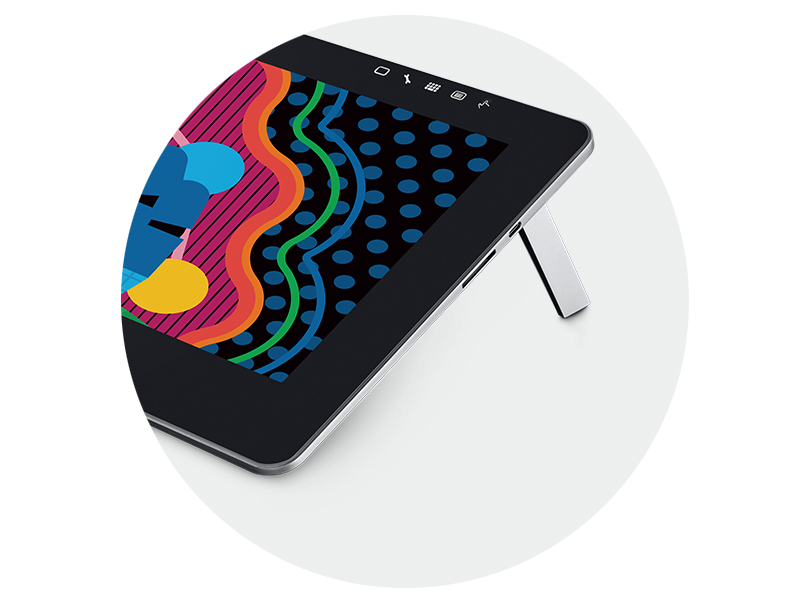


| Standing screen display size | 15.6 Inches |
| Screen Resolution | 3840x2160 |
| RAM | 16 GB |
| Graphics Coprocessor | No graphic GPU onboard |
| Card Description | Dedicated |
| Average Battery Life (in hours) | 2 days |
| Brand | Wacom |
| Series | Wacom |
| Item model number | DTH1620AK0 |
| Operating System | Windows and Mac |
| Item Weight | 3.3 pounds |
| Product Dimensions | 16.14 x 10.43 x 0.7 inches |
| Item Dimensions LxWxH | 16.14 x 10.43 x 0.7 inches |
| Color | Black |
| Rear Webcam Resolution | 4 MP |
| Processor Brand | Allwinner |
| Flash Memory Size | 16 GB |
| Manufacturer | Wacom Technology Corporation |
| ASIN | B07CSXR5LC |
| Is Discontinued By Manufacturer | No |
| Date First Available | May 24, 2018 |
M**G
Wacom Cintiq Pro 16 – Useful tool and second display
Why buy this thing? It is a solid pen display that can be a second monitor with a max resolution of 3840 x 2160. It has a metal casing similar to an iPhone. Comes with thick cables. It is a touch screen.Who am I? I’m a guy that uses Zbrush and Photoshop CC every day.Not picky about how I use my graphics software. Sometimes it’s with a mouse, or with an older Wacom graphics tablet. Wanted to upgrade to a pen display to see if it would help with more detailed design work. Prognosis; so far so good. (I bought this, no one paid me to write this review. Writing this due to the sheer lack of reviews.)Why a Wacom Cintiq Pro 16 Pen Display? - Non-display tablets mean getting used to drawing with a stylus on a slab of plastic, then developing muscle memory to look at the screen while knowing where your drawing hand is. Upgrading from this to a pen display has been very nice. It is still a learning process. (There are ways to customize your tablet experience.)What sets this product apart from less expensive 16” tablets are two things, it has a metal casing like an iPhone, and a screen resolution of 3840 x 2160. (With the proviso that you have a USB-C port on your machine that acts as a display port too.)I like having something sturdy, yet light enough to curl up with and draw on.It is a thin touch screen monitor with a slight wedge shape. The stylus is pleasing to hold. Both the nip tip and eraser end feels pleasant rubbing on the screen with the right amount of soft friction.My experience getting the Cintiq to work on Windows 10.• Uninstalled any existing Wacom software. Restarted• Downloaded the latest driver from Wacom’s website. Restarted• Unpackaged the Wacom Cintiq. Pulled out a double ended USB-C cable and the power cable.• Plugged in USB-C power cable into the right side. (Cable #1)• Turned on the Cintiq. (It has a little button on the top right edge)• Plugged in a second USB-C cable into the upper left side of the Cintiq, and then into the computer’s USB-C Port (There are other options, this one gets be best resolution.)• The laptop registered the new device immediately in the Wacom Desktop Center. And a wizard made it easy to register and calibrate the product.[Setup was easier than installing a new Logitech mouse on a laptop]Observations• Screen dimmer than what I hoped. That is just the default. Wacom settings can make it brighter.• Fan noise, it blends in with my other laptop fans.• Upper right corner of the screen feels slightly warm to the touch, like an iPhone that has been on for a while.• Has a fast SD card reader.• It has an audio jack.• With 3 USB-C ports built-in you have a spare port. Works great with a USB-C hub.• You can prop up the built-in feet with even its own box. 18° degrees of tilt with the feet, and 35° if you stick the feet on the box.Other reviews - As far as other reviews you might see. This is a Graphics Drawing Tablet. This is NOT a Wacom Mobile Studio with a mini computer built in. Do not ding a product because you picked up the wrong one thinking you got a good deal. 🤷♀️Packaging concern - Amazon placed the Cintiq box inside a much larger box without inflatable bags. No damage to product. [see picture] The Cintiq packaging is very solid and protected everything.Final Thoughts• Do your research and see if this pen display is right for you. There are plenty of unboxing videos online.• Mine has no defects or issues.• All settings can be controlled with Wacom’s driver and utility software.
P**Z
My work now takes half the time and is twice as fun
I’m a visual novel writer/developer, animator, and illustrator. This has become my most useful tool in my arsenal. Coming from a screenless pen tablet, I’m blown away with how efficiently I can make art. There’s NO lag, setup is as easy as plugging in two cords. My work time has been cut AT LEAST in half.There is a cost. And my word, is it cost. That’s the same price as a really nice desktop. BUT you do get a beautiful 4K screen with touch input, pressure sensitivity, an incredibly smart and powerful pen, and everything you might need all included.I don’t think it would be possible to regret saving up for this. Best purchase I’ve made in ages.
N**A
inch wide deadzone across entire screen tops off list of problems
The Cintiq pro 16 was purchased for my wife and received with great excitement. She absolutely loves everything Wacom has made and all of their products that she owns. Well the largest purchase from them has ended up being the biggest disappointment.Our first attempt at getting it to work was abysmal. Followed by a second failed attempt. The third finally got it working at which point the defect was discovered. The following is a list of what we experienced and what you might be able to expect:1) The packaging comes with cables but not enough cables to plug the tablet into the majority of computers. Our option was to use USB-C or Mini DP to Mini DP even though it has an HDMI plug, no HDMI cable is provided.2) The HDMI option is a total farce. The breakout box has an HDMI plug but im 99% sure it is a dummy to give the illusion of choice. The HDMI port does not function and the cintiq has no method to change the input choice from display port to hdmi. If this is a cable issue then providing an adequate HDMI cable could have been a cheap solution for something that costs $1500.3) Cable fiasco at hand, we purchased a mini displayport to hdmi cable. This has now shown some progress as during POST we can see the motherboard OEMs logo. Display does not function in windows still but touch works and everything indicates that it is correctly connected and displaying, however Cintiq says no signal.4) Driver issues. Wacom served outdated drivers on their website that the moment after isntall require another update and restart. That being said the whole process has to occur more than once and it would not see the intuos or new cintiq.5) Deadzone! Now we purchased Mini Displayport to Display port cable (honestly who has a USB C or mini displayport on their desktop?) and now we have display! Excitement returns and promptly jump in to try it out and make a drawing. Immediately my wife notices she cant select one of the option in photoshop using the pen. The cursor "jumps" over that section of the display. Further investigation shows that its happening across the entire screen. She grabs a pen tool and starts drawing to see what the hiccup is. Turns out there is an inch wide dead zone that will not pickup the pen at all. The cursors jumps from the top to the bottom of this section and vice versa. If you try to draw in the middle of it, it will draw a straight line above or below the dead zone. If you try and draw up and down it will make gaps in the line. If you continue this process left to right it will draw an obvious rectangle highlighting the dead zone.We will be returning the Cintiq as we could have dealt with all the small problems, but an inch wide dead zone across the entire tablet where the pen doesnt register is just completely unacceptable for a professional drawing tablet that costs this much.Will likely investigate the surface studio instead. So long wacom!
Trustpilot
1 month ago
3 days ago