Customer Services
Copyright © 2025 Desertcart Holdings Limited
Desert Online General Trading LLC
Dubai, United Arab Emirates





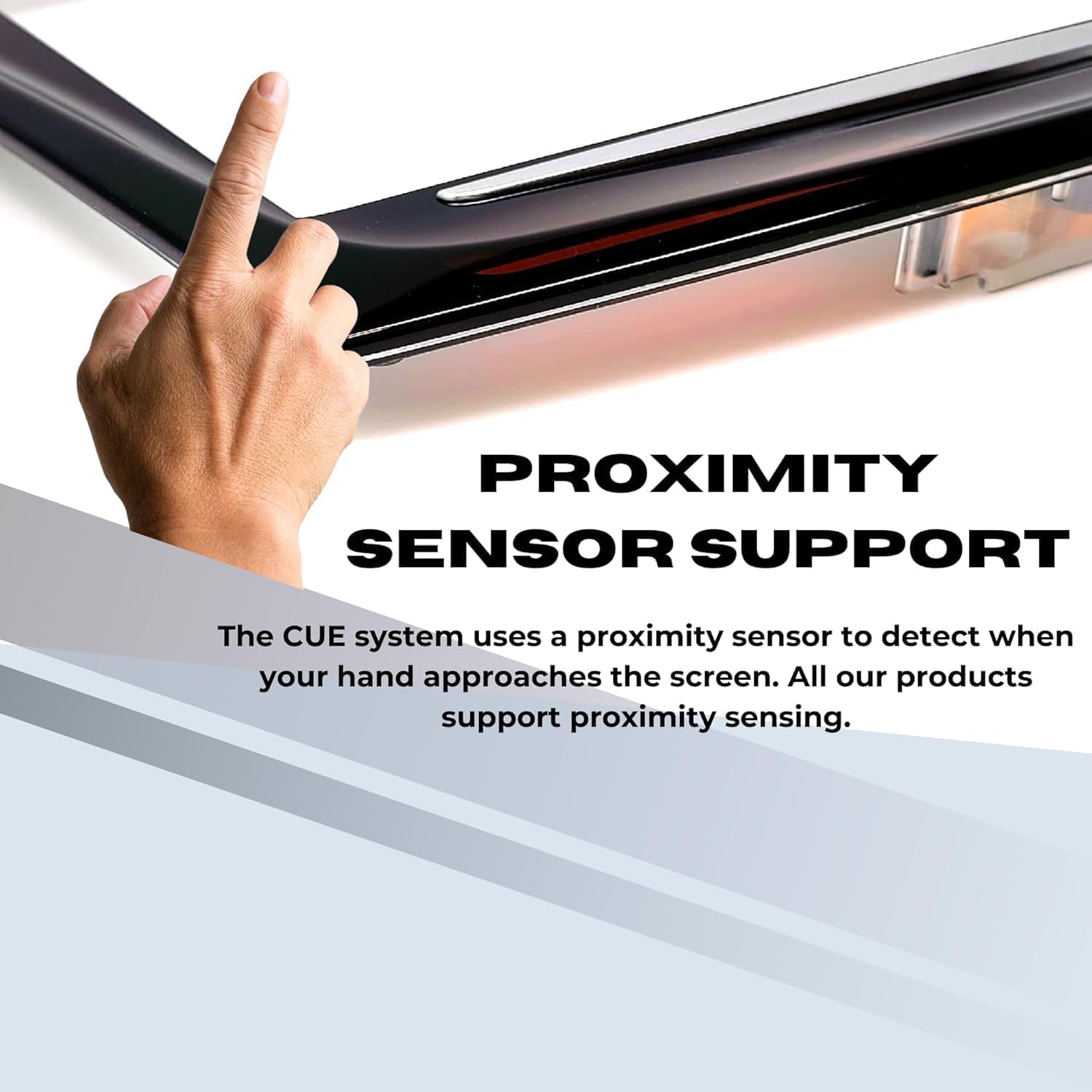




🚗 Upgrade your drive with Cadillac CUE’s smartest touchscreen yet!
This Cadillac CUE Premium Touch Screen Replacement features an upgraded QuantumCore chip for ultra-responsive touch, a gel-free HD anti-glare display for superior clarity, and true dual-mode compatibility covering all 2013–2020 Cadillac CUE systems. Designed for easy DIY installation with lifetime support, it restores your infotainment system to OEM-quality performance and durability.



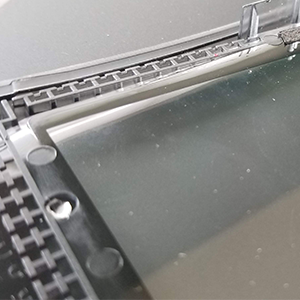






| Manufacturer | Ultima Industries |
| Brand | Ultima Industries |
| Item Weight | 15.5 ounces |
| Package Dimensions | 9.88 x 6.81 x 2.05 inches |
| Item model number | 5841849960 |
| Is Discontinued By Manufacturer | No |
| Manufacturer Part Number | 1010123 |
| Position | Center |
Trustpilot
2 months ago
2 weeks ago
2 weeks ago
1 month ago