Customer Services
Copyright © 2025 Desertcart Holdings Limited
Desert Online General Trading LLC
Dubai, United Arab Emirates







🚀 Elevate your WiFi game — because buffering is so last decade!
The TP-Link AC1900 Archer A8 is a high-speed dual-band router featuring MU-MIMO technology for efficient multi-device connectivity, beamforming for extended WiFi coverage, and full Gigabit Ethernet ports for reliable wired connections. Compatible with TP-Link OneMesh extenders and equipped with parental controls, it supports all major ISPs and is designed to deliver seamless, fast internet for modern homes and offices.






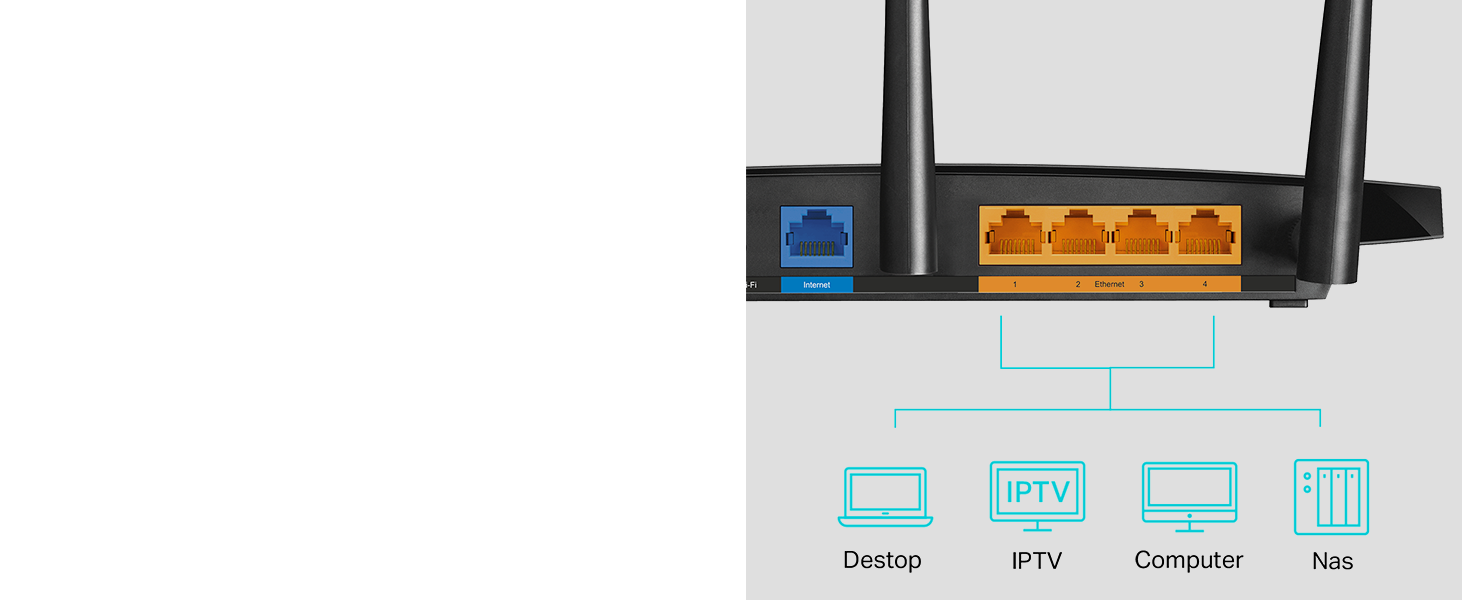

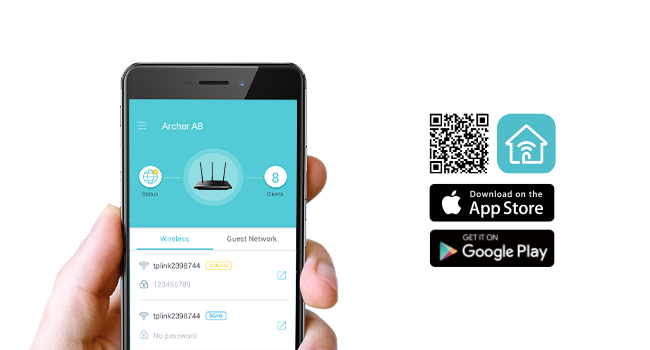

| Wireless Type | 802.11a, 802.11ac, 802.11b, 802.11g, 802.11n |
| Brand | TP-Link |
| Series | TP-link AC1900 |
| Item model number | Archer A8 |
| Operating System | Webpage, Tether App |
| Item Weight | 14.6 ounces |
| Product Dimensions | 9.57 x 6.32 x 1.28 inches |
| Item Dimensions LxWxH | 9.57 x 6.32 x 1.28 inches |
| Color | Black |
| Voltage | 100240 Volts |
| Manufacturer | TP-Link |
| ASIN | B08C3YBBHM |
| Date First Available | July 2, 2020 |
C**S
Wow, what a difference from my previous mesh router
I recently upgraded to the TP-Link WiFi 7, and I couldn’t be happier with the decision! This single router has replaced my previous three-node setup and delivers far superior performance with much less hassle.Setting it up was a breeze—no need to assign reserved IP addresses for my HomeKit devices or restart the router every time I made changes. It also offers a dedicated network for smart home devices, which makes managing them much easier.The performance is outstanding. Near the router, I get 800–900 Mbps on my iPhone 16, and even at the furthest point in my house, speeds are consistently 400–500 Mbps. My three-level home, including two upper floors and a basement, is now fully covered with just one router, something my old three-node system couldn’t handle nearly as well.For comparison, my previous setup consisted of three hardwired nodes configured in a star layout, with the basement router connected to a fiber modem. Despite this, the performance was only okay. Speeds maxed out at 100–200 Mbps even after upgrading to a 1 Gbps connection. Worse, I had constant issues with HomeKit devices dropping randomly. I had to assign reserved IPs to stabilize them, but every time I added one, I had to restart the router. Devices like my Logitech cameras required frequent restarts, too.In contrast, the TP-Link WiFi 7 has been rock-solid from day one. It’s a massive time-saver and a significant upgrade in both performance and convenience.If you’re considering this router, I highly recommend it. It’s worth the investment, especially if you’re looking for simplicity, reliability, and top-tier performance.
M**.
Fast!
I got a new iPhone 16 Pro which supports Wifi 7, so I decided to buy a Wifi 7 router. The BE24000 is pricey at regular price, but Amazon had it for $225 less during the recent Prime Day. I would recommend waiting for a big sale day because this router is worth the additional cost over a slower router.First, SpeedTest on WiFi equals my *wired* speeds. On my broadband 1Gbit connection, I get 24-26 ping and 1040 Mbit/s for both wired and WiFi. My desktop has Wifi 6E, and both it and my iPhone 16 Pro get those speeds over Wifi in the same room with the router on the 6G band. So WiFi is now equal to wired for getting top speed from your internet.Second, setup took less than 5 minutes. I do have nearly 10 years experience setting up TP-Link routers because they are my preferred brand. (Asus routers come in a close second. I have both on the network.) The TP-Link wizard for setting up the router asks a few questions and then handles everything else. The"Quick Setup" instructions in the box walk you through everything.Third, so far, I haven't been able to saturate the Wifi network with 4 TVs streaming 4k content at the same time. The signal strength is good everywhere in my 4000 sq ft home with the router centrally located in roughly the center of the second floor. If you need to add mesh routers, this router can be the central hub.Fourth, the IOT network is enabled by clicking on a single button. Then you tell your IOT devices, eg smart bulbs, Ring cameras, smartlocks, Nest thermostats, etc., to connect to "TP-Link_IoT_xxxx". This network is separate from your main wifi so the devices are not entry points for hackers. Because IOT devices often do not have robust security because they have simple computers in them, they have become easy targets for hackers. Using a separate WiFi network for them adds a layer of protection for the rest of the devices in your home.The only negative I have is the LED display. I am not a fan. Fortunately, you can turn it off. There is also a "night mode" which you can schedule to turn off all the lights at a specific time. Same with the touchscreen display. I leave the touchscreen on because it shows useful info about the CPU load.I don't think I would buy this router at regular price, but I am quite happy with the sales price given how powerful it is and how many features it has.
B**.
Works great, easy to set up
When I initially got internet service I opted to purchase my own modem and router rather than rent them from my service provider.That was a number of years ago so I was not surprised when my router began to show signs of failing.I had purchased a TP-Link extender so I was familiar with the brand. I did some homework on changes to routers in the intervening years and made my choice.I am very pleased with my new router. I no longer need the extender and my signal is strong and solid.
R**S
Reliable Speed, Solid Range, but Basic Features
Reliable Speed, Solid Range, but Basic FeaturesI’ve been using the TP-Link AC1900 (Archer A8) for a while now, and overall it’s a solid mid-range router. Setup was painless — I had it up and running in under 15 minutes, and the TP-Link app makes it straightforward to tweak settings without having to dive into the web interface.Performance-wise, it delivers stable speeds across both 2.4GHz and 5GHz bands. Streaming, Zoom calls, and online gaming all worked smoothly without noticeable drops. The range is good enough for a medium-sized home; I was still getting a decent signal in the backyard, though speeds do taper off the further out you go.I also like that it supports MU-MIMO and has multiple Gigabit ports, which keeps wired connections snappy. Guest WiFi is a nice touch and easy to set up. On the flip side, this isn’t a feature-packed router — you won’t find the advanced controls or parental features of higher-end models. It’s more of a “set it and forget it” device than a power-user’s tool.Bottom line: A dependable everyday router with good speed and coverage at a reasonable price. Great for general home use, but if you want advanced customization or cutting-edge features, you’ll need to look higher up the TP-Link line.
Trustpilot
1 week ago
1 day ago