Customer Services
Copyright © 2025 Desertcart Holdings Limited
Desert Online General Trading LLC
Warehouse # 7, 4th Street, Umm Ramool, Dubai, 30183, Dubai







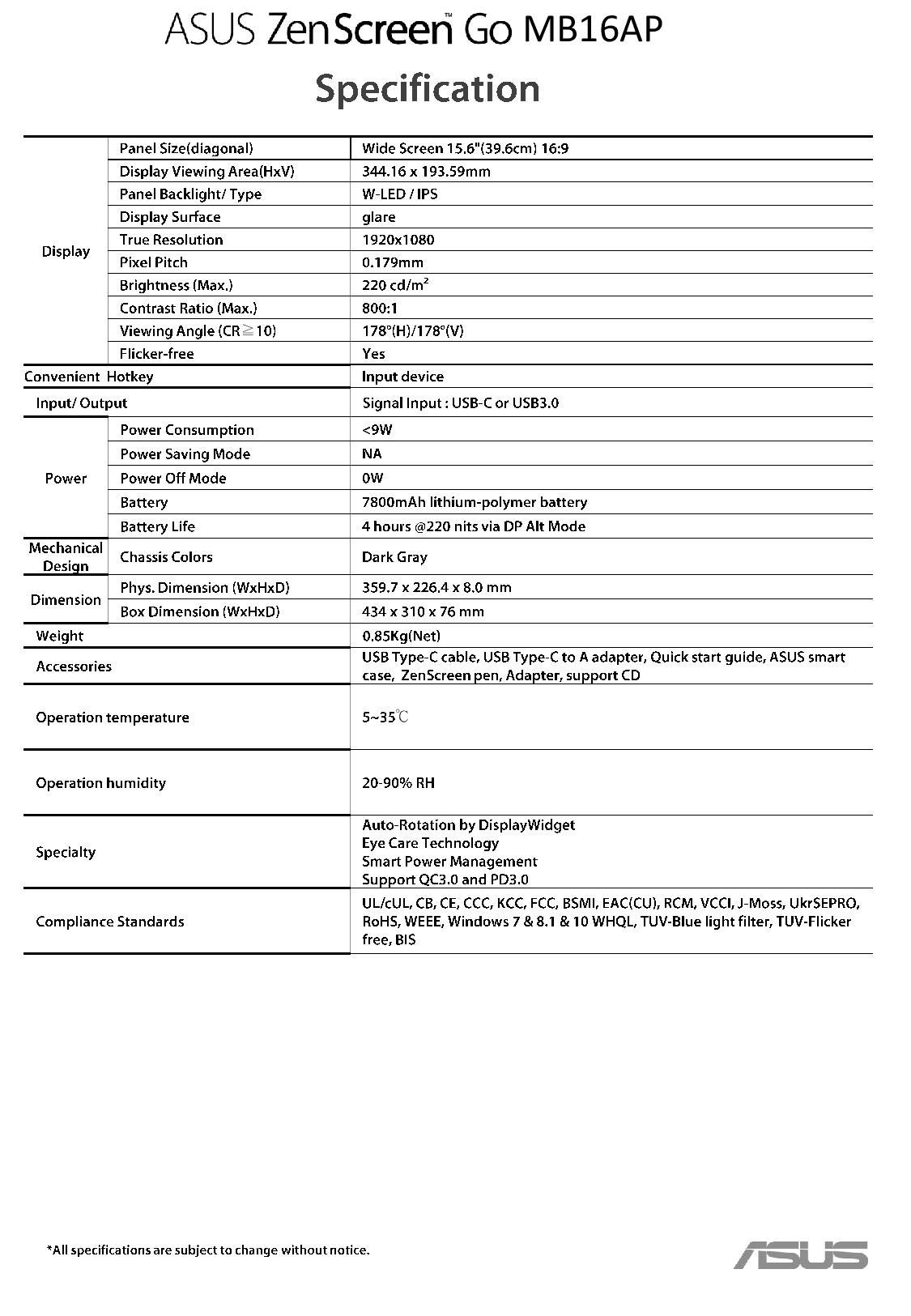

Full description not available
S**.
Worst Product in terms of durability
Not recommended at all.....In the past 2 years the monitor has randomly stopped working thrice...the service center takes a month or more to get it repaired...at this price point its a total rip-off.
K**I
Missing part
Be careful, do not buy this item. I received this item with missing part, without this part am not able to attach my monitor to the standing pod. I payed extra money and now am stuck with useless standing pod.
J**H
Not meet as what I expected
In 2 weeks usage this one is superb. But after that battery fast draining. Only useful for 1.5 hrs. But still enjoy it. What to do😅
I**B
Great monitor
Excellent product, but had to buy longer connection wires as max. is 1.5 m while my PC set up required longer
L**R
Unreliable
Stopped working shortly after purchase
M**B
Does not work with all USB C ports - not clearly stated
To stress: I had to find this out through my own research because the seller does not state this anywhere in their product marketing and even ASUS's own ineffectual support didn't mention this. It appears this model only works with USB C ports that support what is called 'DisplayPort Alternate Mode'. It is surprising difficult to find out whether your own device supports it (unless you can find the tech specs) but I have read they sometimes have the DisplayPort logo next to them if they do. In any case, if the seller had highlighted this somewhere, at least I would have known to check and saved a lot of wasted time and effort. I can only rate this at the lowest score as it was totally useless to me and means I now have to trek it to the post office to send back.
L**E
Achtung Mac User! Irreführende Beschreibung! Eingeschränkte Funktion beim Mac
Warum wollte ich diesen Bildschirm? Zum Erweitern meiner digitalen Arbeitfläche und um schnell und einfach Word Dokumente (Hochkant) und andere Anwendungen (Querformat) auf diesem Monitor abzulegen.Der HAUPTGRUND weshalb ich mich für den Bildschirm entschieden habe ist, dass dieser die Ausrichtung erkennen soll. PUSTEKUCHEN. Nicht beim Mac.Was in dieser Beschreibung einfach ausgelassen wird, ist dass man zur Bedienung dieses Monitors erstmal ein Programm von Asus (nein, nicht die normalen Treiber, ein eigenes extra Programm) installieren muss, um den vollen Funktionsumfang auszuschöpfen. Die Kontrolle der Einstellungen des Monitors über den PC, sowie die automatische Bildschirmausrichtung funktionieren NUR wenn man dieses Programm installiert hat. TJA, das wird von Asus aber nur für Windows gestellt! Pech gehabt, wer Mac nutzt.Das dieses Programm noch nötig ist, steht HIER nirgends. Nur auf der Website von Asus, im Kleingedruckten unten auf der Produktseite des Monitors.Ansonsten? Helligkeit ist nur ausreichend wenn der PC am Strom hängt, im Batteriebetrieb ist es schon etwas unschön. Die Qualität ist halt HD, ist okay würde ich sagen.Fazit: 260 Euro für einen Bildschirm, bei dem ich als Mac User nur die halbe Benutzererfahrung habe (Einstellungen nicht am Rechner sondern irre fummelig mit einer einzigen Taste am Bildschirm; Keine Bildschirmdrehung)?! Ne. Geht zurück.
L**A
I wish I'd chosen a different monitor
***UPDATE***I've had one of the two monitors I bought replaced as it wouldn't turn on. I bought *another* powered USB hub so that I'm running each monitor on a separate USB hub. All was fine for a couple of weeks and now the new monitor, instead of not turning on, won't turn off. I've been searching for a way to reboot the monitor. Since it's got an internal batter, lord knows when the battery will finally drain. Like most things, I expect it to work after going off and on again. I've been searching for a button combination that will reboot it. Hopefully Asus will have a firmware update that makes it less buggy and also has a reboot / reset button combination.Some of this is my fault; I am new to this whole portable / USB-C monitor thing.I decided to try a mobile monitor because I live in a small flat with very limited desk space and the small form factor was perfect for the desk space I hace.My main disappointments:*It only works with certain types of USB 3.0 which supports alternative mode display port. So it didn't work with my USB 3.0 HP laptop. It's not new but since I've put 32GB ram and a terrabyte SSD and dock, it's a really well specced PC at this point.*So I couldn't use it with my USB port but found that Moshi Cables sell a bi-directional 4k-capable display port - usb-c cable for a mere 50 quid. I have two of these monitors so I bought two of them. But since it can only be powered by the USB port that didn't work.*I decided to use an oldish MS Surface Pro 2. Which worked with 1 monitor but didn't have enough power for both.So I spent another 35 quid on a powered USB-3 hub. Finally I could have two monitors! Happy!*So all is good-ish, but the monitors randomly power down. They are still partially charged, I took them out of eco mode, I disabled screen dimming / screen off in the windows power control panel and still random power downs.I haven't looked around but I'm guessing there are portable monitors that also have external power supply, which would have worked with the Moshi cable, but I it's too much of a faff to pack up everything and get new monitors and swap the PCs out again so I'll live with it I guess.It's really disappointing though; I've always trusted Asus as a brand to make highly-functional products but don't feel this product fits that description.
U**R
Geniales Display für Samsung Dex und Co.
Da ich den ZenScreen Touch erst frisch bekommen habe hier meine ersten Eindrücke:Positiv:- eingebauter Akku: man ist unabhängig von externen Stromquellen, ist also nicht auf einen vollen Laptop-Akku, Powerbank oder Steckdose angewiesen.Die Laufzeit beträgt bei 50% Helligkeit/Kontrast ca. 4 Stunden.- HDMI Anschluss: Die Vorgängermodelle hatten nur ein USB-C Anschluss im DP-Alt-Modus. Am ZenScreen Touch kann man also fast alles anschließen. So kann ich den Screen auch an meinem PC über HDMI als 2. Bildschirm nutzen (mit zusätzlichem USB Anschluss klappt auch Touch unter Windows10).- Touchscreen: genial für Samsung Dex, einfach ZenScreen und mein Note 9 mit einem USB-C Kabel verbunden und schon hat man die Dex Oberfläche die sich mit Touch bedienen lässt. Endlich kann man z.B. GoogleMaps vernünftig nutzen oder mal in Bilder reinzoomen (Pitch-to-zoom). Praktisch ein riesiges ein 15,6” Tablet. Dank Touch Unterstützung von MS-RDP und Citrix-Workspace-App klappt die Touchbedienung auch auf Remote-Windows Sitzungen.- Verarbeitungsqualität: Das Gerät macht einen soliden Eindruck, das mitgelieferte Klappcover ist ebenfalls gut verarbeitet.Neutral:- Bildqualität: ist OK, aber das LCD-IPS Display ist halt kein Vergleich zum Super-AMOLED meines Note 9. Man sieht schon Lichthöfe im komplett schwarzen Bild, aber im “normalen” Betrieb fällt das eigentlich nicht weiter auf, auch die Helligkeit ist für Indoor absolut ok.Zum Glück ist das Display auch matt gehalten, so dass man keine großartigen Spiegelungen hat. Die Farbdarstellung ist für meine Augen auch absolut in Ordnung, bin aber auch kein Fotoexperte.- Lautsprecher: kein Klangwunder, aber für die Gehäusegröße schon OK.Negativ:- der festverbaute Akku: schon bei Smartphones ein Unding, finde ich es hier eigentlich absolut unnötig den Akku fest zu verbauen. Das Display dürften die meisten ohnehin in dem Klappcover haben, Design spielt also keine große Rolle, Wasserdichtigkeit ist auch kein Thema. Ganz im Gegenteil: mit einem austauschbaren Akku könnte man mit einem Ersatzakku die Laufzeit praktisch verdoppeln. Und wenn der Akku platt ist kann man das Display entweder wegschmeißen oder eben immer eine Powerbank mitschleppen.Hierfür gibt es auch einen Stern Abzug, da in meinen Augen wirklich unnötig.- wer mit einer Powerbank/einem Ladegerät die Laufzeit verlängern will muss auf die Touch-Funktion verzichten, da die Stromquelle an den USB-C Port und das Smartphone über HDMI angeschlossen werden muss. Touch geht aber nur über USB-C. Hier fehlt einfach der 2. USB-C Port für die reine Stromversorgung.Das Problem ließe sich mit einem passenden USB-C Hub zwar theoretisch lösen, ich habe jedoch bisher keinen Hub gefunden, der das "USB-C/DP alt" Signal UND die Stromquelle an den ZenScreen weiterleitet (wer hier einen Tipp hat bitte melden!).- Preis: 400 EUR finde ich schon happig, dafür bekommt fast schon einen kleinen Laptop oder ein gutes Tablet, hier bekommt man dafür “nur” ein reines LCD Touch-Display (momentan wird aufgrund der Liefersituation noch mehr dafür abgerufen!)Wunschliste:- vielleicht ein 2. USB-C Port zur externen Stromversorgung, würde in manchen Situationen den Anschluss erleichtern.- Automatische Helligkeit: ist man vom Smartphone mittlerweile so gewöhnt, wäre hier sicher auch nicht schlecht.Fazit:Insgesamt schon ein geniales Display, im Moment in der Form auch alternativlos (daher wahrscheinlich auch der stolze Preis). Mit Touchscreen gibt es z.B. noch den WIMAXIT oder Johnwill, aber eben ohne eigenen Akku.Man hat hier einfach die maximale Flexibilität, da man im Prinzip nur das Display, sein "Desktop-fähiges" Smartphone + USB-C Kabel + ggf. noch BT-Maus und Tastatur braucht um ein netzunabhängiges mobiles Desktop dabei zu haben.Einschätzung:In dieser Kombination könnten auf jeden Fall Laptop und Tablet die nächsten auf der Abschussliste des Smartphones sein. Sicher ersetzt ein "Desktop-Android" wie Dex oder das Pendant von Huawi keinen vollwertigen Windows-Laptop, aber dank RDP/Citrix läßt sich Windows zumindest Remote auf das Smartphone bringen und in vielen Fällen dürfte Android auch ausreichend sein. Technisch jedenfalls steht z.B. ein Note 9 einem durchschnittlichen Desktop-PC/Laptop in nichts nach und mit diesem ASUS ZenScreen kann das Potential dank Touch sehr gut ausgeschöpft werden.Wer hingegen einen einfachen 2.Screen für sein Laptop sucht und auf Touch keinen Wert legt kann sicherlich auch mit einem günstigeren Modell glücklich werden.
C**
Buy the MB16AC model not the MB16ACE Model
I bought this item before buying an older but much better model of the same item.The MB16AC is so much better then the MB16ACE mode simply down to the fact it has a different style of cover.The cover on the ACE model is quite simply crap and arguably not fit for purpose. The cover on the AC model is so much better, similar to the ones you have on an iPad and attached to the screen by magnets so you won’t loose it too or have it pop off in your bag.I think the screen itself on the ACE model is meant to be better, a little brighter maybe but not that you would notice.The key factor for me was I wanted a screen that was portable and have the glass protected by an adequate cover. If the cover is substandard then I don’t want to carry it around with me and it’s not portable.The AC model looks the same as the ACE model, same thickness etc.. only the covers look different. I have no idea why they changed the style.Also the AC model should be cheaper then the ACE model.Hope this helps.
Trustpilot
2 weeks ago
1 month ago