Customer Services
Copyright © 2025 Desertcart Holdings Limited
Desert Online General Trading LLC
Dubai, United Arab Emirates








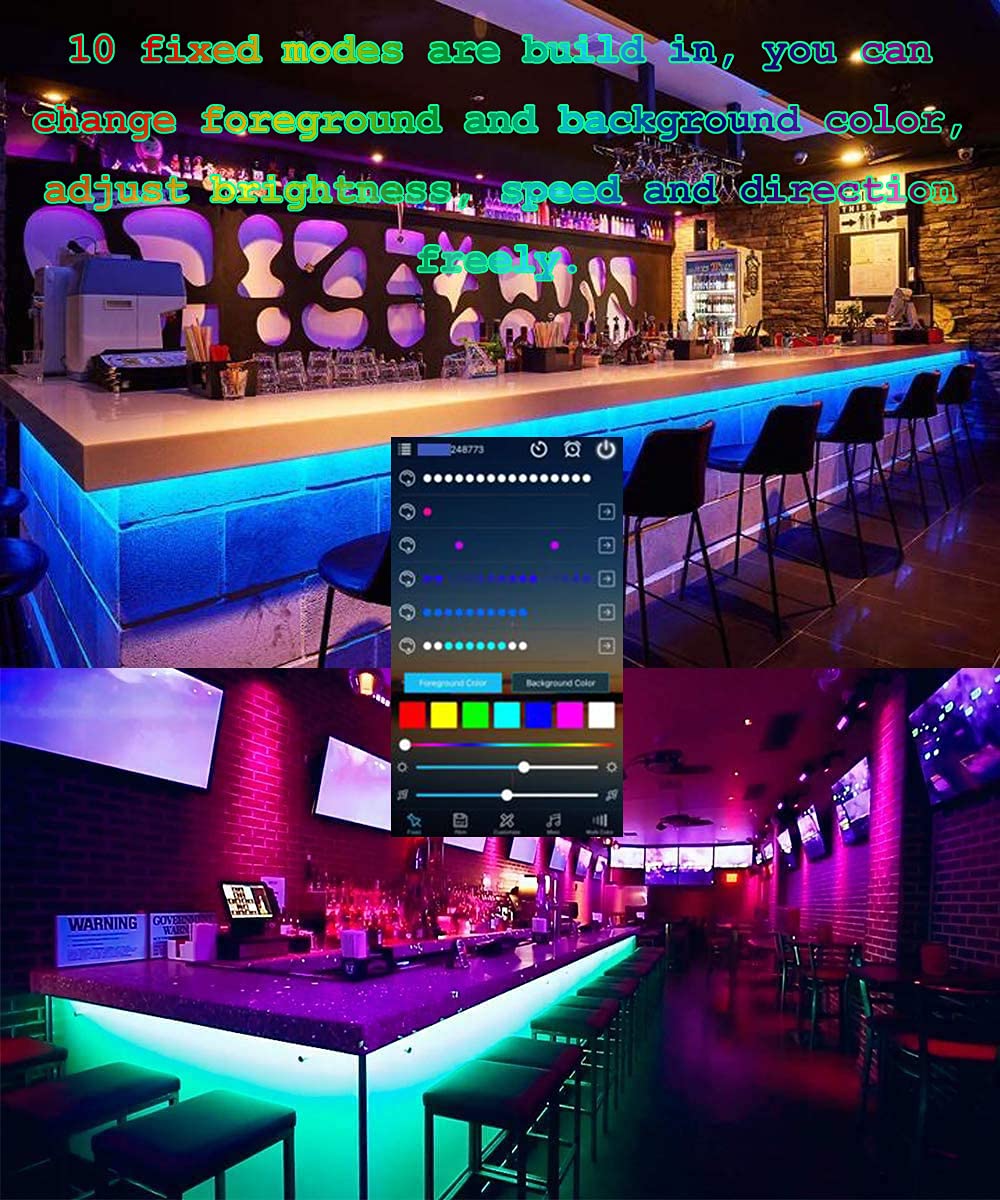
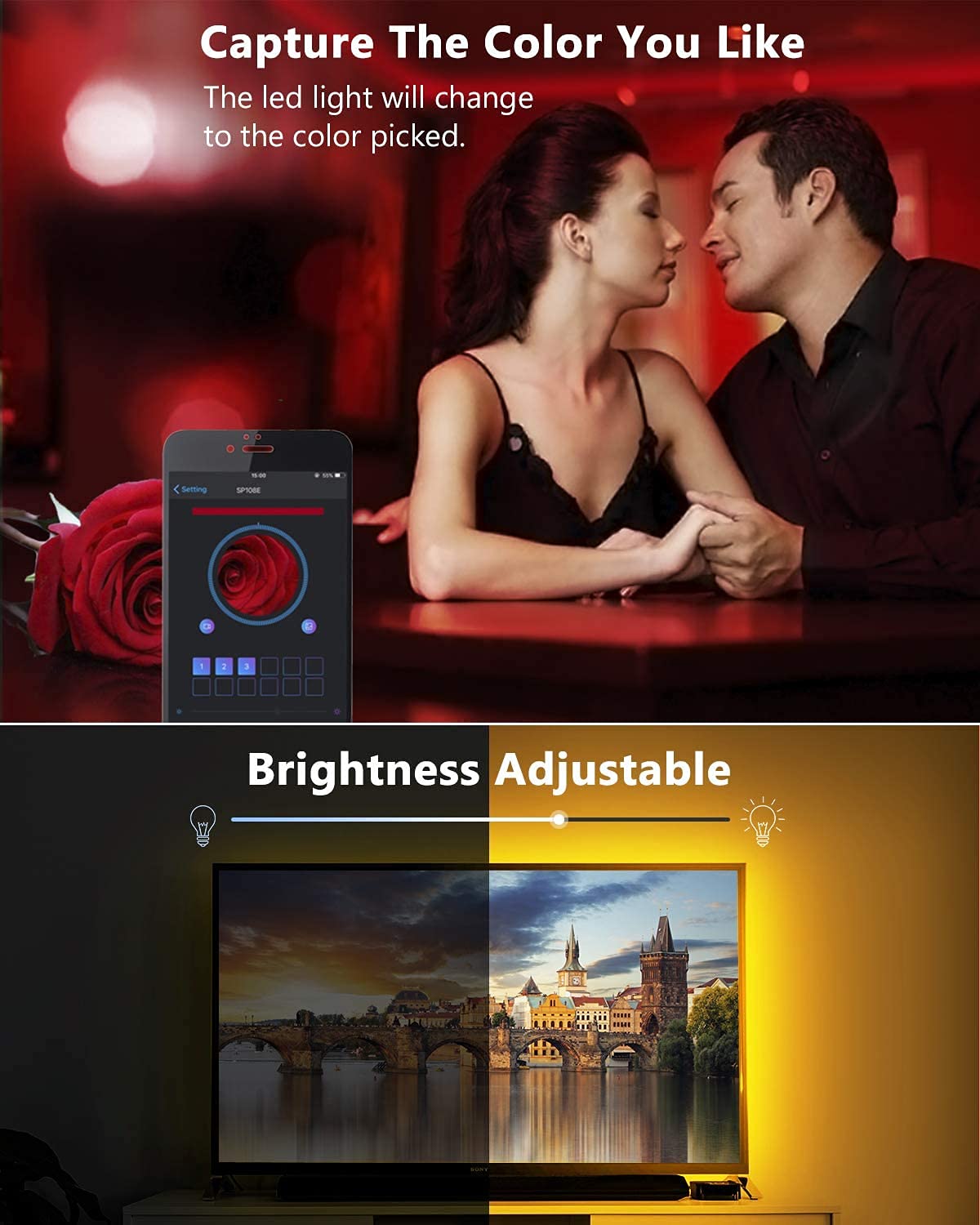
✨ Light up your life, your way — anytime, anywhere! 🎉
The DARKPROOF LED Pixel Light Controller is a compact, versatile device designed for WS2812B, WS2811, SK6812, and other addressable RGBIC LED strips. Supporting DC 12-24V input, it offers triple control modes—WiFi, Bluetooth, and IR remote—plus full app programmability with Magic Home Pro. Featuring 16 million colors, 33+ dynamic effects, music synchronization via built-in mic, and voice assistant compatibility, it transforms any indoor space with customizable, vibrant lighting effects. Perfect for modern professionals seeking smart, immersive ambiance control.


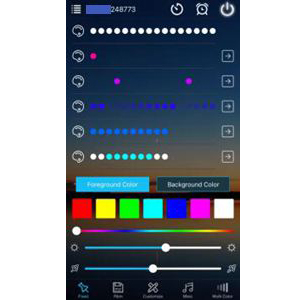
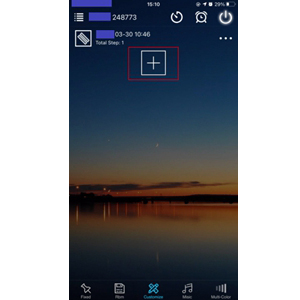
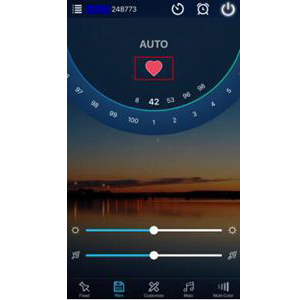



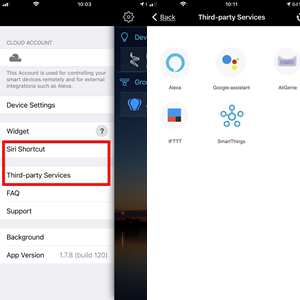
| Color | White |
| Brand | DARKPROOF |
| Indoor/Outdoor Usage | Indoor |
| Special Feature | Wi, bluetooth |
| Light Source Type | LED |
| Power Source | DC |
| Light Color | multicolor |
| Theme | Music |
| Occasion | Christmas |
| Style | Modern |
| Material | Plastic |
| Controller Type | App Control |
| Number of Light Sources | 150 |
| Voltage | 12 Volts (DC) |
| Wattage | 144 watts |
| Included Components | IR remote, controller |
| Item Weight | 0.04 Kilograms |
| Number of Items | 1 |
| Item dimensions L x W x H | 3.54 x 2.36 x 1.18 inches |
| Control Method | Remote |
| Water Resistance Level | Not Water Resistant |
| UPC | 734914857336 |
| Manufacturer | zengge |
| Part Number | ZENGGE |
| Item Weight | 1.44 ounces |
| Product Dimensions | 3.54 x 2.36 x 1.18 inches |
| Item model number | ZJ-W-HC |
| Assembled Height | 3 centimeters |
| Assembled Length | 9 centimeters |
| Assembled Width | 6 centimeters |
| Shape | Square |
| Maximum Compatible Wattage | 144 Watts |
| Special Features | Wi, bluetooth |
| Shade Material | Plastic |
| Plug Format | slot and 3 pin |
| Batteries Included? | No |
| Batteries Required? | No |
| Bulb Features | Dimmable |
Trustpilot
3 days ago
3 weeks ago
2 weeks ago
3 days ago