Customer Services
Copyright © 2025 Desertcart Holdings Limited


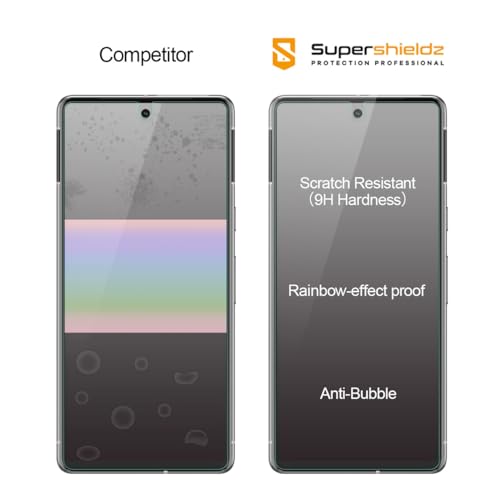







🛡️ Shield your Pixel 7 like a pro — because your screen deserves the best!
Supershieldz (3 Pack) tempered glass screen protectors for Google Pixel 7 deliver military-grade 9H hardness scratch resistance, ultra-clear 99.99% HD transparency, and a hydrophobic coating that repels fingerprints and sweat. Designed for easy, bubble-free installation with included alignment tools, these protectors maintain original touch sensitivity and fingerprint ID accuracy while providing edge-to-edge comfort with 2.5D rounded edges. The triple pack ensures long-term screen protection and value, perfect for busy professionals who demand flawless performance and style.



| ASIN | B0B8T8V9MN |
| Best Sellers Rank | #177 in Cell Phones & Accessories ( See Top 100 in Cell Phones & Accessories ) #31 in Cell Phone Screen Protectors |
| Customer Reviews | 4.4 4.4 out of 5 stars (10,840) |
| Date First Available | August 5, 2022 |
| Item Weight | 3.2 ounces |
| Item model number | Pixel 7 (6.3 inch) |
| Manufacturer | Supershieldz |
| Product Dimensions | 5.86 x 2.62 x 0.5 inches |
| Special features | 9 H Surface Hardness, Anti-Fingerprint, Rounded Edge, Scratch Resistant |
N**O
Easy to install. Fingerprint works!
I started installing screen protectors in 2006. I have done hundreds of them for myself and friends. I've seen a lot of them. This is my favorite brand. They include everything you need and charge a fair price. They hold up well. You get 3 in this pack. Very handy. Keep the other 2 safe in the box and replace them about every 6 months when they get dirty if you use your phone a lot like I do. They include alignment stickers which are very helpful your first few times you install one. I don't use them anymore. It's not necessary. Here is how I do it. Don't have your phone case on, that's just silly. It will be in the way. Ok here is how I do them: Go out to hard surface counter in your kitchen. Kick everyone else out of the room. Stops the dust from flying. Wait one min. Power the phone off. Lay phone on the counter horizontal ( see my picture) and take the new screen protector with the backing tape still on it and lay it on your screen( it won't stick until you peel the film off). I always lay the phone down horizontal, way easier to center. Set it down and see where it needs to go. You will have a camera hole to align the whole proctector with, or a notch on older phones, center the hole in the protector around the camera hole in the screen. Now set the protector aside for a second and wipe down the phone screen with the included alcohol pad. Next use the included soft gray cloth to dry it. Peel the film off the back of the proctector and hold it with both hands, now set the protector down on the camera hole side only- make sure it's centered with the hole and squared up with the screen. It's not too late to pick up the one end of the protector touching the phone screen and just reapply it. Once you have it where you want it just slowly let the other side down( non camera hole side) let the screen protector be sucked onto the phone screen by slowly letting go of the protector. It will go down by itself and remove all the air. Take the gray cloth and make sure to wipe the screen protector all down so it's securely attached to the screen. Power the phone back on with your case still off. Get the screen warm and let it dry for a few mins. I usually don't put my case back on until the next morning. Your done. This takes about 3 mins to install once you do a few. I suggest not trying to be perfect. Follow the steps and if it goes bad. Try another protector. These things are cheap. Cost of learning is low. It's a great protection for your phone. Mine is in my pocket all the time and that puts tiny scratches in your screen over time. Makes the screen feel rough or dirty after a year. Using these protectors stops the screen from getting worn out, you can just keep replacing the protector to make it like new. Way easier to keep clean than a worn out screen. Looks better also. Pixel fingerprint sensors are on the screen. I hate that, they work but not well. This protector did not change that. It's the same. Works but not perfect. That's on Google not his protector. I recommend this product.
E**.
A Game-Changer for My Pixel9a - Supershieldz Tempered Glass Review
As a Pixel9a owner, I was on the hunt for a reliable screen protector that would provide top-notch protection without compromising on clarity or usability. The Supershieldz 3-pack tempered glass screen protector caught my attention, and I'm thrilled to share my experience with it. Installation: I was a bit skeptical about installing a new screen protector, but the process was surprisingly smooth. The package includes three tempered glass protectors, a wet and dry wipe, a dust-removing sticker, and an instruction manual. The installation process was bubble-free, thanks to the clever design of the protector and the included tools. Protection: The Supershieldz tempered glass screen protector has been a lifesaver. I've had a few close calls where my phone has been dropped, and I'm relieved to report that the protector has absorbed the impact without cracking or shattering. The 9H hardness rating provides excellent scratch protection, and I've noticed no signs of wear or tear even after daily use. Clarity and Touch Sensitivity: The tempered glass is incredibly clear, with a smooth and glossy finish that matches the Pixel9a's screen perfectly. The touch sensitivity is also top-notch, with no noticeable lag or delay when swiping or tapping. Durability: I've had the screen protector on for several weeks now, and it's performed flawlessly. No fingerprints, smudges, or scratches have appeared, and the protector still looks brand new. Value: The 3-pack offers excellent value for money. Even if you make a mistake during installation (which is easy to do), you'll have two more protectors to try again. This is particularly useful if you're new to installing screen protectors. Verdict: If you're looking for a reliable, high-quality screen protector for your Google Pixel9a, I highly recommend the Supershieldz tempered glass screen protector. It's a great investment for anyone who wants to safeguard their device's screen without sacrificing clarity or usability. Pros: Excellent scratch and shatter protection Easy installation process Crystal-clear clarity and smooth touch sensitivity Durable and long-lasting Great value for money (3-pack) Cons: None! Tips: Make sure to clean your screen thoroughly before installation to avoid any dust or debris getting trapped under the protector. Use the included wet and dry wipe to remove any air bubbles or excess moisture. If you're not comfortable installing the protector yourself, consider asking a friend or family member for help. Overall, I'm extremely satisfied with my purchase, and I would definitely recommend the Supershieldz tempered glass screen protector to fellow Pixel9a owners.
G**N
Fingerprint sensor works on Pixel 10
I was worried when I bought this that the fingerprint reader wouldn't work, but it does. Does not come with the QR code to install it, but it reads regardless. Installed quickly and easily, doesn't take away from the quality of the screen, seems sturdy. Good value for price.
C**O
Good protectors, ripped off inside.
Pros: These screens were very easy to install. No bubbles. I don't see fingerprints, very smooth to touch, reads my fingerprint to unlock phone. Good price for three. Con: I received 3 screen protectors, 2 new, 1 used. So irritating. What is the protection for consumers at times like these? Clearly someone bought and then returned with 1 used inside. Not Amazon's fault, but it is Amazon's problem.
P**U
Super easy install and works exactly as expected
Honestly, this turned out way better than I expected. The protector fits the Pixel 9a perfectly and lines up clean with the screen. The install was surprisingly easy too. I usually mess these up with bubbles or dust, but this one went on smooth the first try. Once it’s on, you can barely tell it’s there. The screen still looks sharp and feels just like the original glass. Touch response is the same, and the fingerprint sensor works without any issues.
J**D
Great fit!
Good product. Nice price for a 3-pack of screen protectors. Offers good screen protection, easy to install, great fit.
F**Y
Good quality screen protector
I installed this screen protector without any trouble. Dropped my phone twice after that - the shield did not break, however one of the corner area got unstuck from the screen. I thought I would have to remove this shield and apply the new one. However I decided to try and reposition the first one. I removed and re-positioned it, and it installed again nicely with one small bubble which went away the next day. I am impressed!
L**L
Excelente
A**R
Really good product. Good value. You get 3 screen protector which you could change every 6 months or something. Instructions easy to understand. You must read the instructions before you install the glass !
A**R
This is one of the best screen protector brand I have come across. Not even a single bubble, installation was really easy on Pixel 7 phone. I would highly recommend it.
J**A
Très bien
P**L
Best Glass protectors so far! Easy to install, with no mess, and perfect fit. Easy to keep clean, and the fingerprint scanner works flawlessly. Arrived on time, with solid packaging.
Trustpilot
2 weeks ago
2 weeks ago