Customer Services
Copyright © 2025 Desertcart Holdings Limited
Desert Online General Trading LLC
Dubai, United Arab Emirates



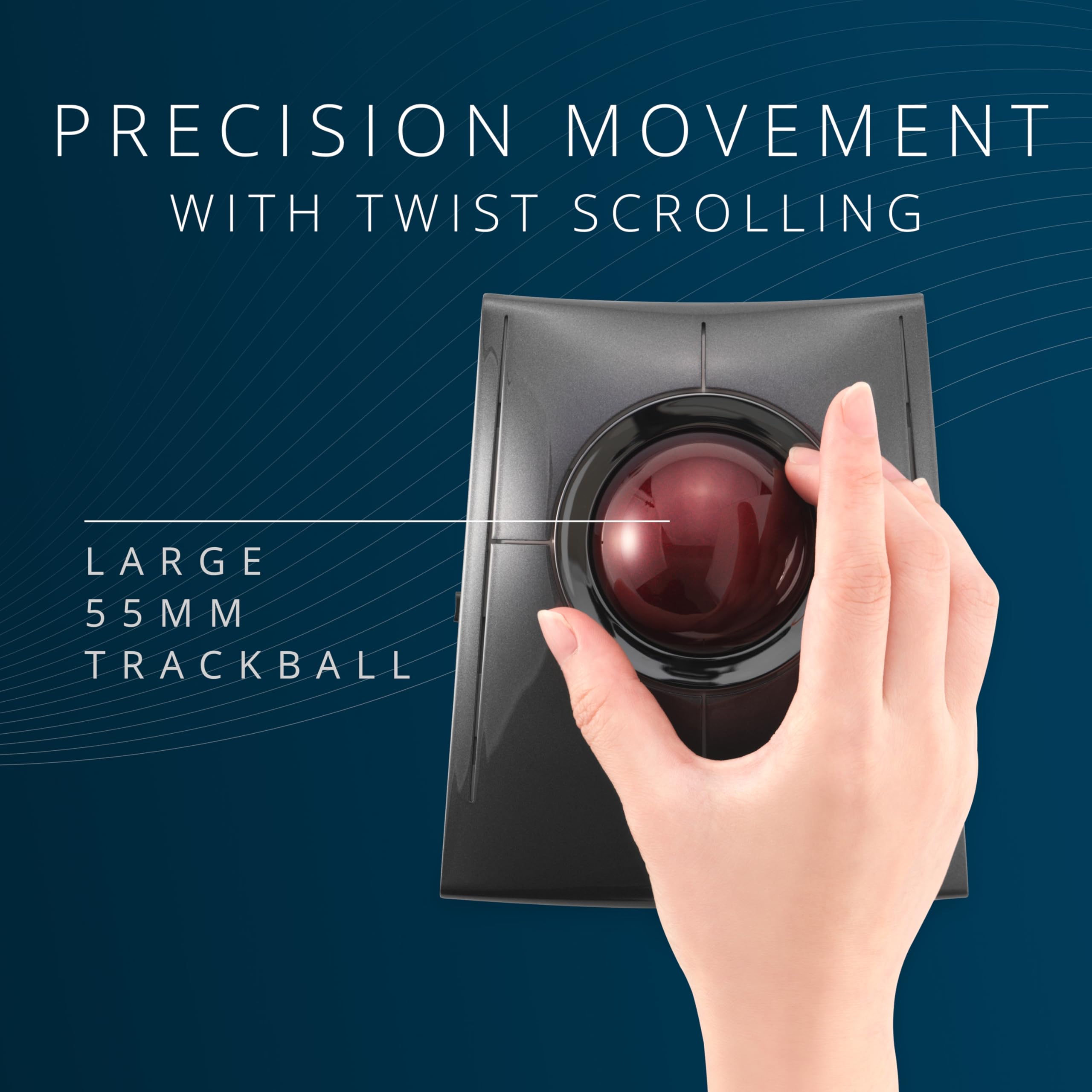
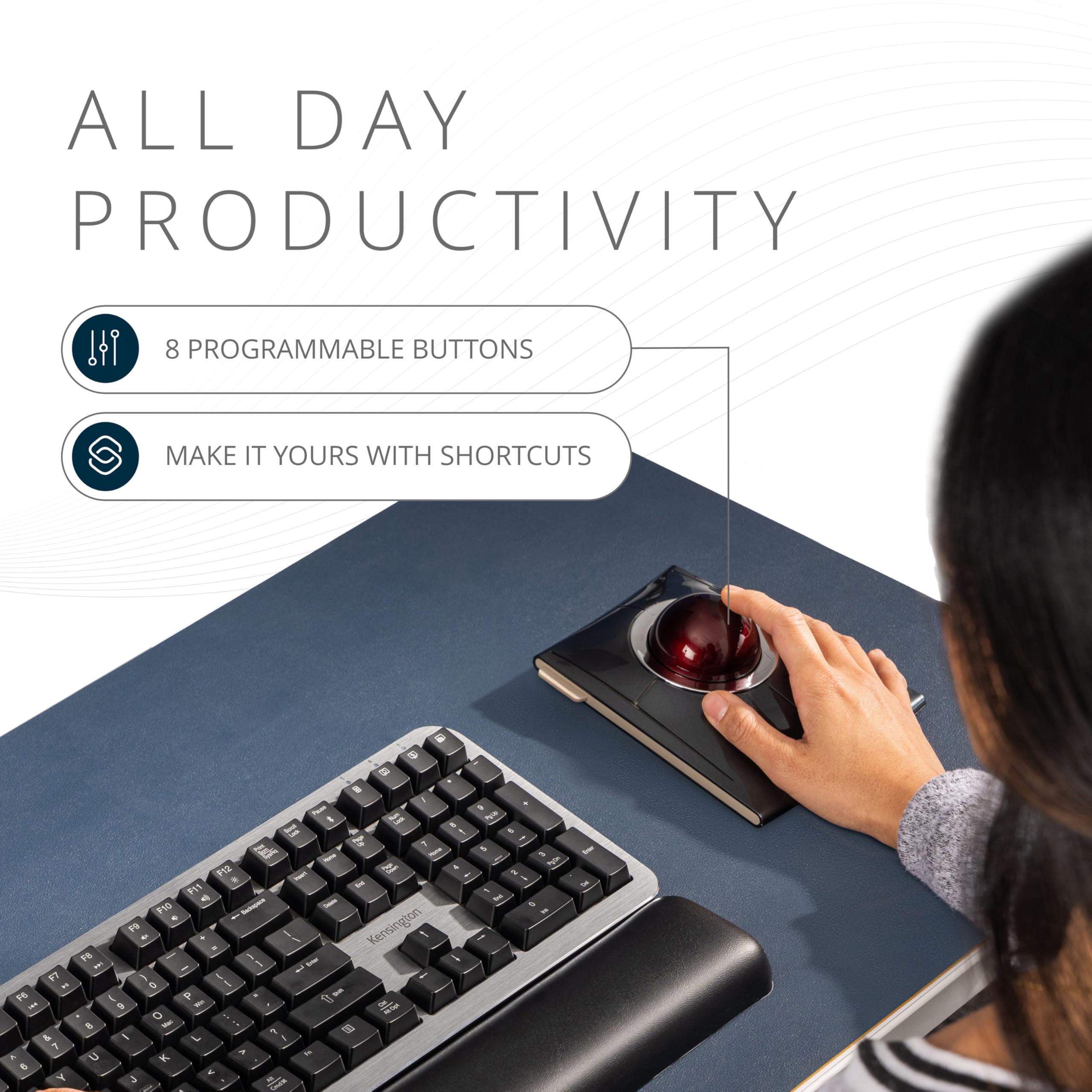



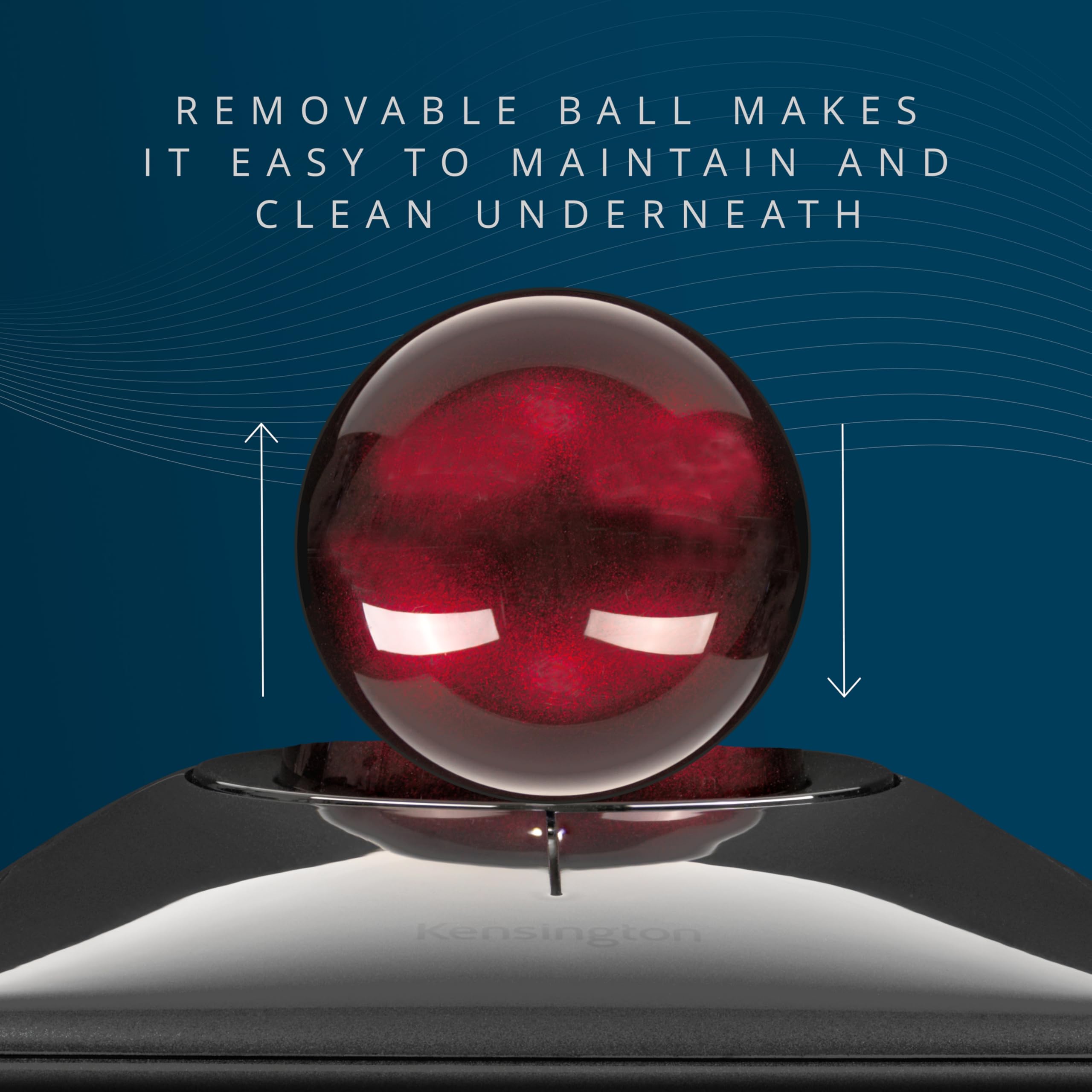
🖱️ Elevate your workspace with the Kensington SlimBlade Pro – where comfort meets precision!
The Kensington SlimBlade Pro Bluetooth Wireless Rechargeable Ergonomic Trackball Mouse is designed for both Windows and macOS users. With an ambidextrous design, it features a large 55mm trackball for precise scrolling and dual sensors for accurate cursor control. The rechargeable battery lasts up to 4 months on a single charge, and it offers multiple connectivity options including Bluetooth and 2.4GHz wireless. Its low-profile shape ensures comfort during extended use, making it a perfect choice for professionals seeking efficiency and ergonomics.




| Brand | Kensington |
| Product Dimensions | 13.28 x 15.29 x 0.25 cm; 240 g |
| Batteries | 2 AA batteries required. |
| Item model number | K72080WW |
| Manufacturer | Kensington |
| Series | Kensington SlimBlade Pro |
| Colour | Black |
| Computer Memory Type | DIMM |
| Power Source | Battery Powered |
| Hardware Platform | Not Machine Specific |
| Operating System | Linux, Windows XP, Windows 7 |
| Average Battery Life (in hours) | 4 months |
| Are Batteries Included | No |
| Item Weight | 240 g |
| Guaranteed software updates until | unknown |
L**R
The best pc mouse
So easy to use and also amazing
R**P
Works well
I had the old one and this is better. the scrolling take a little to get used to.
P**N
Flawed, quirky, but with greatness
With me recently using my mouse more for music production my old friend RSI has returned (despite buying a Logitech MX Master s3 mouse to help with this a year ago) so I thought, having tried all the different mouse types, to try a trackball, the only type I've not tried in recent years.My experience begun with the Elecom Huge, a popular budget choice. The stiction was unbearable for detailed scrolling, I knew from reviews that it would be that way and had intended to modify it straight away but despite the button layout being great it made my problems worse. I liked the large size ball of it though so the larger ball of the Slimblade Pro was of interest to me as the last try with a ball mouse.It's fair to say it's a lot better but it should be for the price. It's got it's quirks but I really love it. It's helped but only a little bit, but it's been a revelation to use. I've found keeping a good window cleaning microfiber cloth to clean the ball a few times a day makes it very smooth to use.It's a shame it has limited buttons and that depending on which hand you're using you may need to change settings or suffer a painful pinkie finger for a while. If you play instruments then the chances are you will be ok in that respect. Doesn't take long to build the strength.Most of the gripes here in reviews are fair, twist scroll can sometimes be a pain, though I feel the plastic it's made from is surprisingly nice to touch. Those touches leave it very much covered in fingerprints though! Magnet doesn't do it justice in description. It's got some greatness but some flaws, frustrating flaws that do indeed make you question whether the designers or anyone at Kensington actually uses these.Not far from being great, but better than a novelty.At least with it being ambidextrous friendly I can use my left hand and get on fine with it, when you have muscle memory to contend with having both arms starting off vastly equal helps.In all, I'm a fan already.
U**!
A liberating and superb mouse
Finding this mouse and installing it (which was very easy) has been very liberating. I am 69 years old and suffer from Parkinson's, which effects the way I use keyboards and the mouse on my computer. I use the computer daily, for my work and find the Kensington Slimblade Pro has made a huge difference to my editing and navigation. It has been enlightening. I highly recommend it
A**R
Great trackball for ergonomics
This is a fantastic trackball if you want to get more serious about ergonomics. It’s harder to get used to versus a thumb trackball like MX Ergo, but it’s well worth the effort.Build quality is kinda bad, glossy plastics and squeaky buttons. But the ball itself and the sensor is really good quality and makes up for the shortcomings.Using it on a Mac, I recommend purchasing the Steermouse app to adjust settings, it’s much better than the Kensington software.
A**E
slimblade
ok, so its just been delivered, as reading mixed reviews on the trackerball mouse, and being told it takes a week to get used of it, no it doesn't, haven't had it five minutes and is so easy to move around with accuracy, found it to be really ergonomic and easy to use,The placement of the 4 buttons requires no movement of the hand, and can easily press any button just adding a little pressure on the button without having to move at all.Love it - buy one nowHaven't tried the bluetooth yet, just got it plugged in using usb as it needs charging anyway.Might try it for gaming as seems pretty precise, just wanted to share.
A**F
isappointing Experience with Trackball Mouse - Unusual Issues
I decided to give the Kensington SlimBlade Pro Bluetooth Trackball Mouse a try after hearing numerous recommendations about the benefits of trackball mice. Initially, I was quite impressed—the mouse felt comfortable, and the trackball was smooth and responsive, offering a different but enjoyable experience compared to a regular mouse.However, things took a strange turn on the second day. Out of nowhere, the trackball started feeling firm, and it wasn’t moving as smoothly as it did initially. Even more frustrating was the fact that the cursor began to jump erratically across the screen, making it difficult to use. I tried everything I could think of to fix the issue, including cleaning the trackball and reinstalling the software, but nothing seemed to work.This was a very unusual and disappointing experience, especially considering how well it worked on the first day. I ultimately had to initiate a return, which was unfortunate because I was genuinely excited about switching to a trackball. For now, I’m going back to my regular mouse, but I might give trackballs another chance in the future with a different model.
M**.
A great alternative to a mouse for limited desk spaces
The 3 fold connection ability is really useful. I can Bluetooth it to my main computer or USB dongle it to any other (or tethered USB when the battery needs charging). It seems well made with a high-quality charging lead. The only thing you have to be careful of is that the ball is not captive so if moving it you need to make sure the ball doesn't fall out. However, this also makes the ball and sensors easy to clean.Unlike traditional ball-type devices with roller sensors, this unit has a pair of optical sensors like an optical mouse to determine motion. They seem to work well and should be easier to keep fluff and dirt away from.As a finger (rather than thumb) operated ball I think its hard to beat. One oddity is that the instructions give details on how to disassemble the unit in order to change the battery and then state that the battery is not user replaceable! Go figure.
Trustpilot
1 month ago
2 weeks ago