Customer Services
Copyright © 2025 Desertcart Holdings Limited


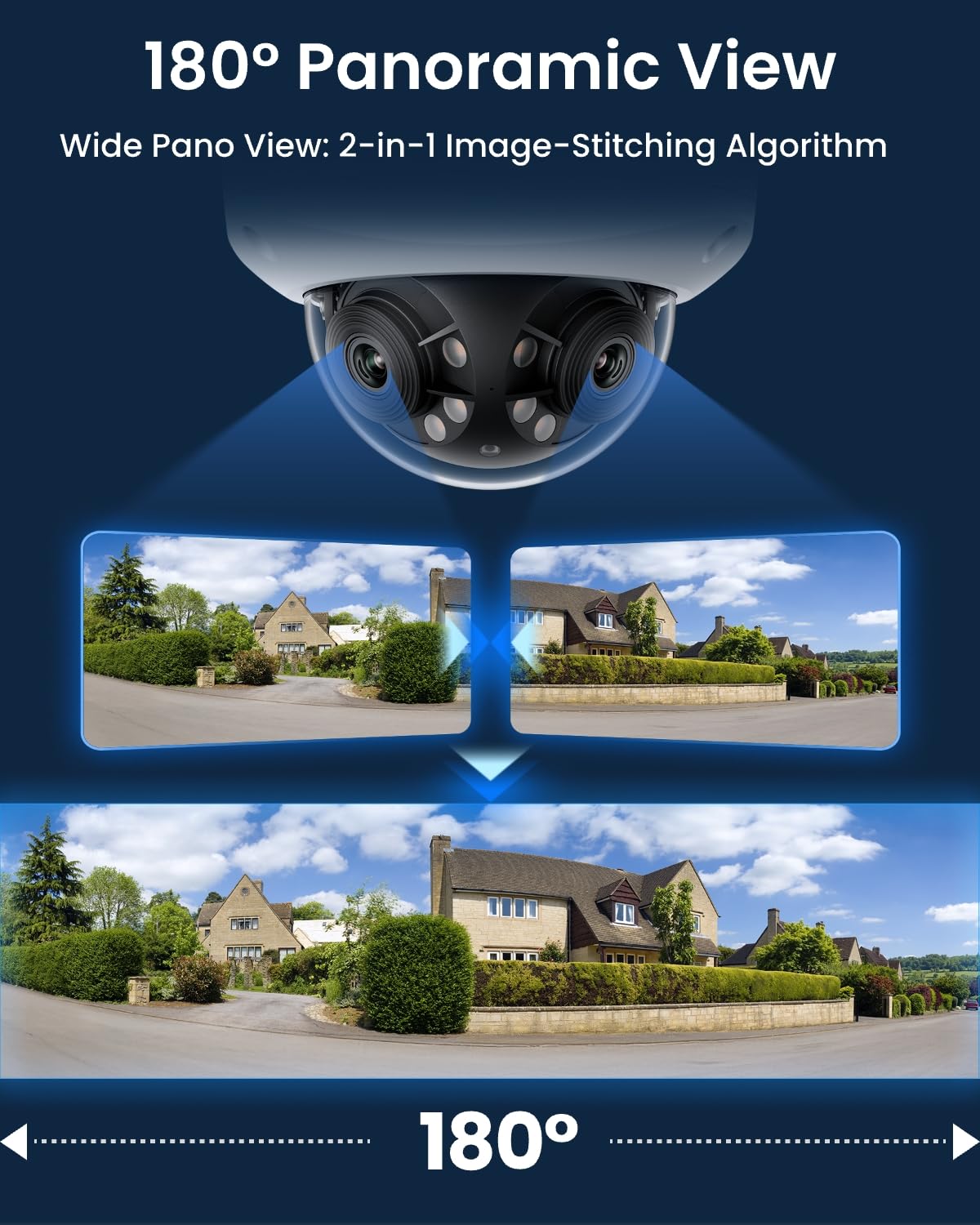
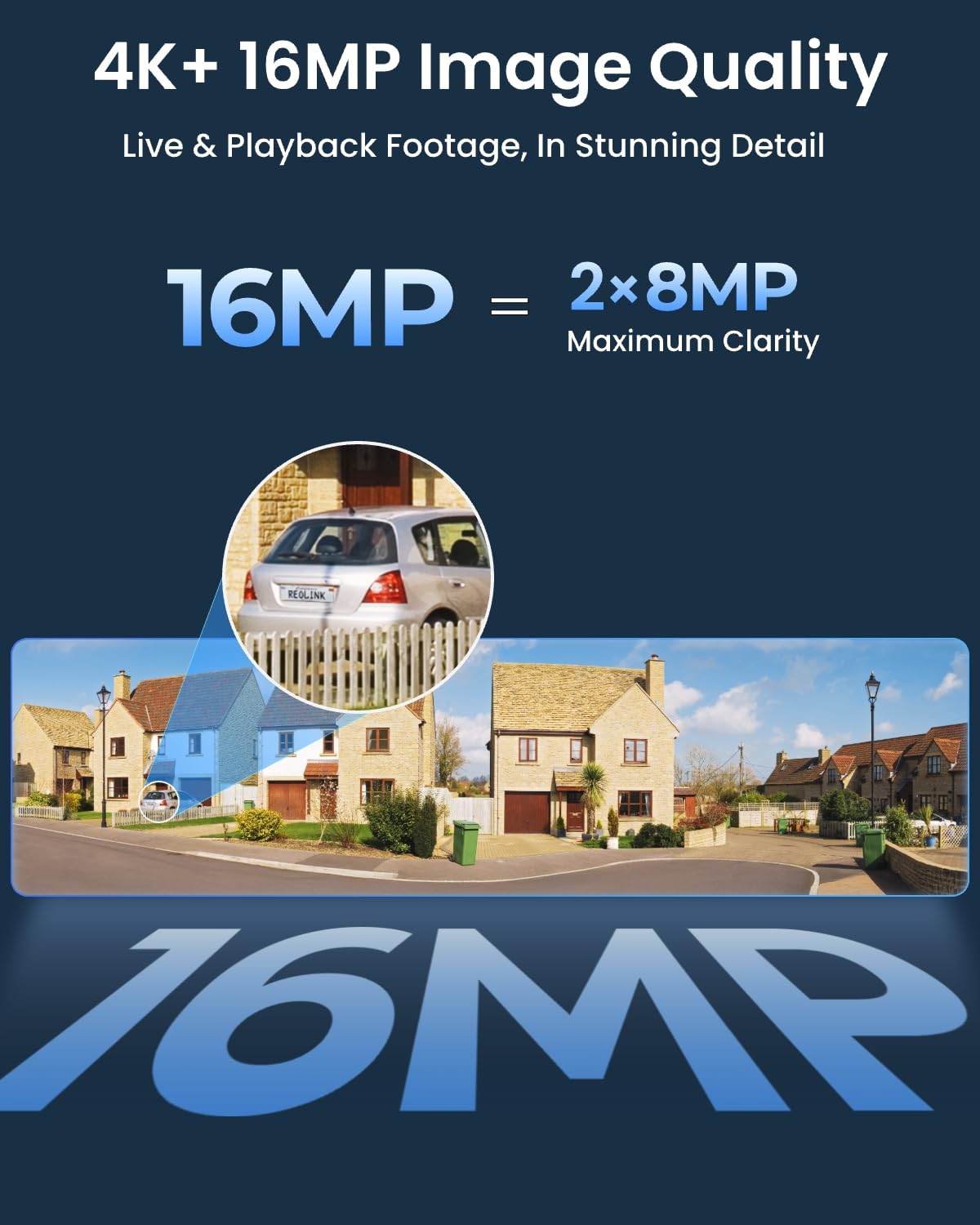
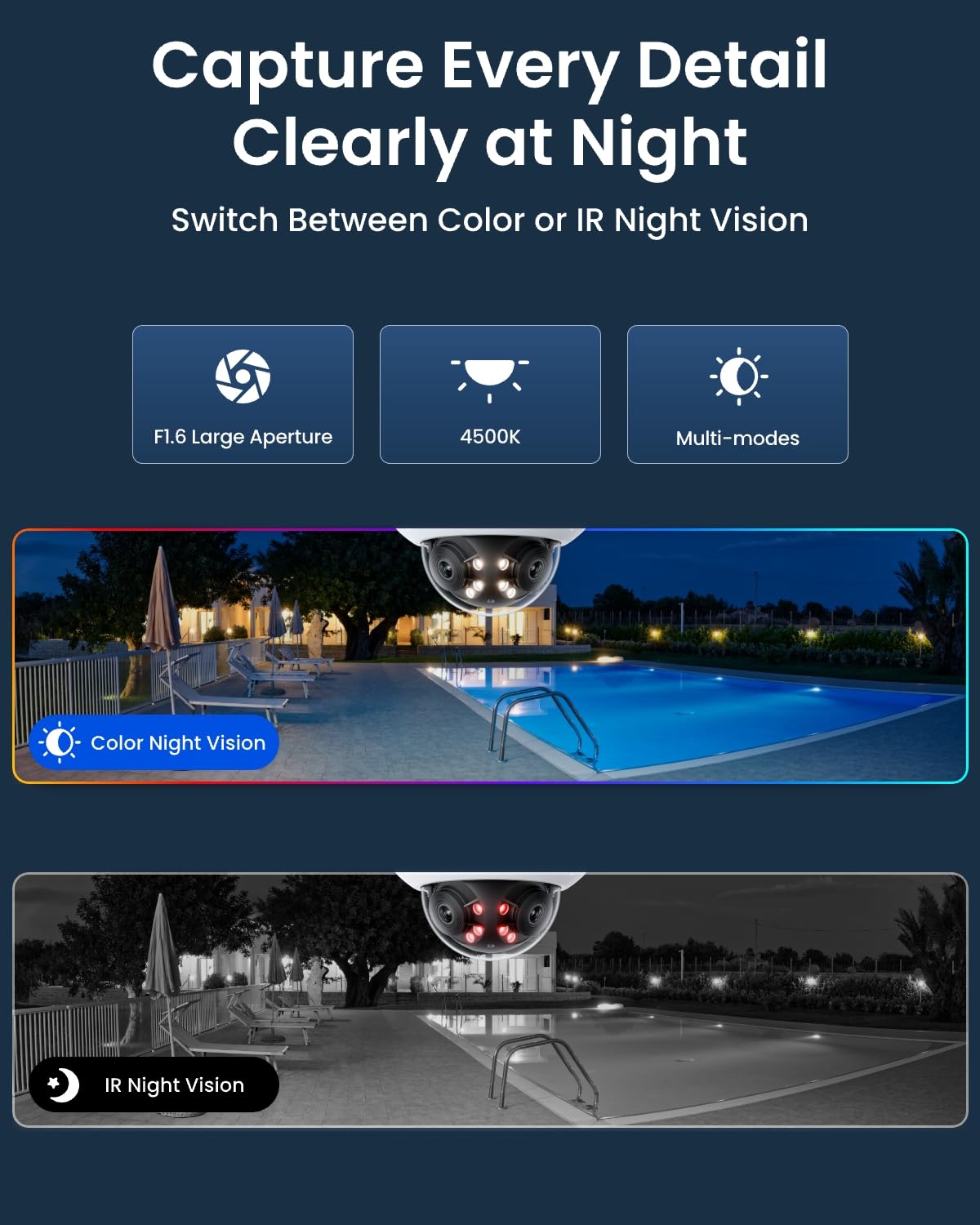
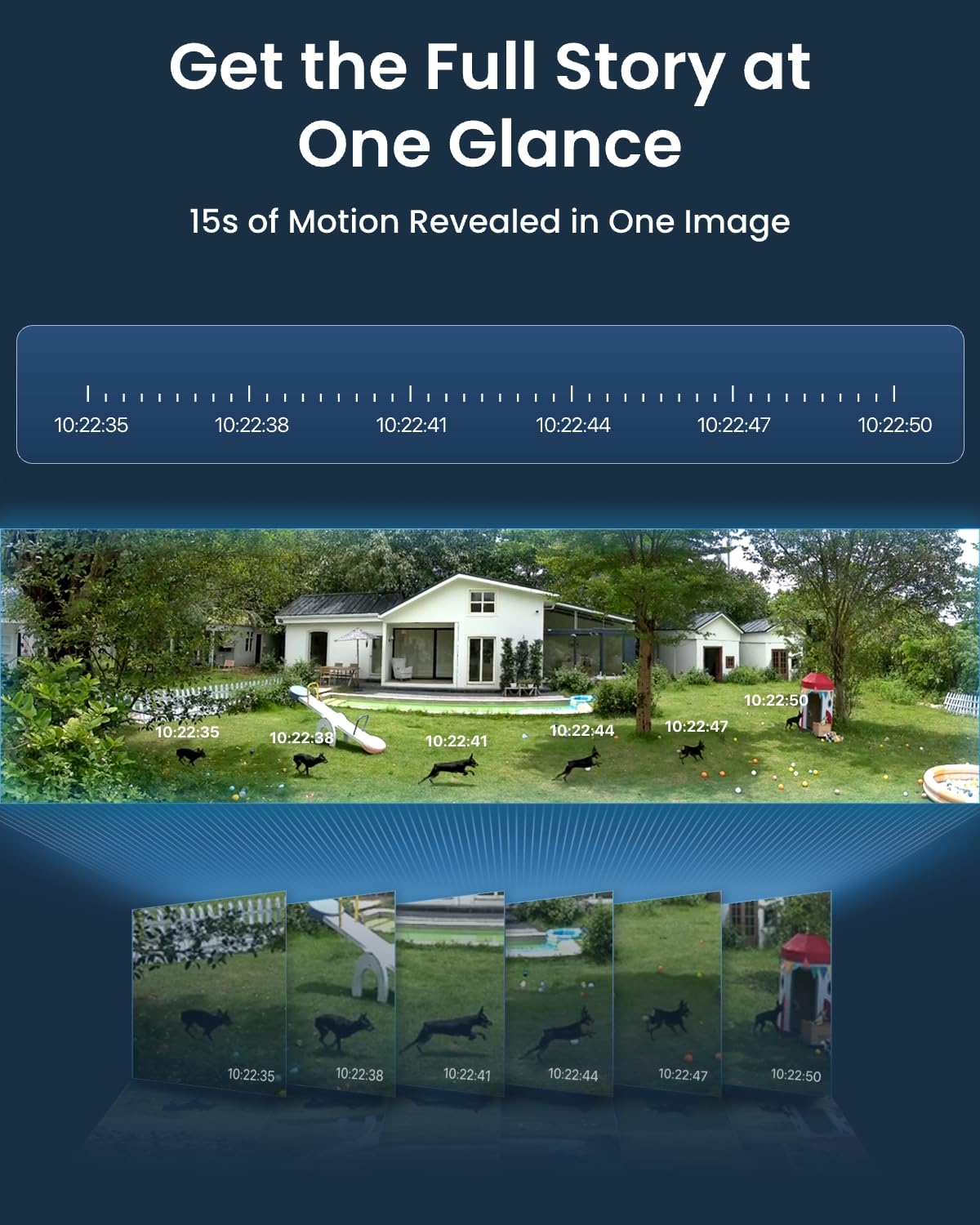

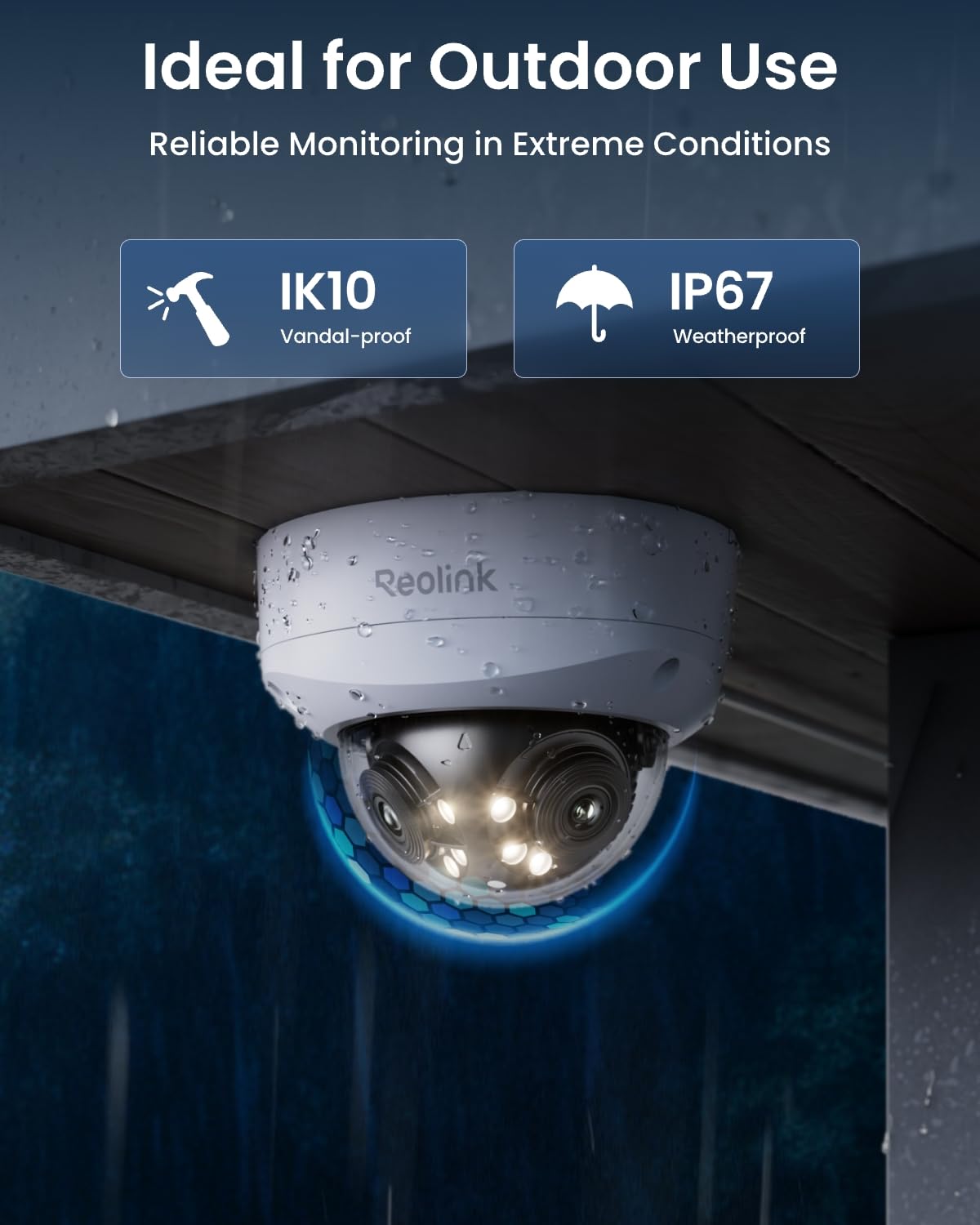


🔒 Elevate your security game with panoramic precision and AI smarts!
The REOLINK Duo 3V PoE is a cutting-edge 16MP UHD dual-lens security camera offering a 180° panoramic view with AI-driven smart detection and motion tracking. Designed for professional-grade surveillance, it features robust IK10 vandal-proof and IP67 weatherproof ratings, PoE plug & play connectivity, multiple night vision modes including color night vision, and two-way talk functionality. Ideal for demanding indoor and outdoor environments, it supports multi-platform access and versatile recording options, making it a top-tier choice for comprehensive, hassle-free security.



















| ASIN | B0D2VYSMM1 |
| Alert Type | Audio and Motion |
| Antenna Location | Indoor Security, Outdoor Security |
| Are Batteries Required | No |
| Best Sellers Rank | #131 in Bullet Surveillance Cameras |
| Brand | REOLINK |
| Color | White |
| Compatible Devices | Reolink NVR |
| Connectivity Protocol | Ethernet |
| Connectivity Technology | Ethernet |
| Control Method | App |
| Controller Type | Reolink APP |
| Customer Reviews | 4.4 out of 5 stars 270 Reviews |
| Effective Still Resolution | 16 MP |
| Enclosure Material | Metal |
| Field Of View | 180 Degrees |
| Form Factor | Dome |
| Frame Rate | 20 frames_per_second |
| Indoor Outdoor Usage | Indoor, Outdoor |
| Indoor/Outdoor Usage | Indoor, Outdoor |
| Item Dimensions | 5.43 x 5.43 x 3.94 inches |
| Item Type Name | Duo 3V PoE |
| Item Weight | 1.05 Kilograms |
| Manufacturer | Reolink Digital |
| Model Name | Duo 3V PoE |
| Model Number | Reolink Duo 3V PoE |
| Mount Type | Ceiling Mount |
| Night Vision Range | 30 Meters |
| Number of Channels | 1 |
| Number of IR LEDs | 6 |
| Number of Items | 1 |
| Other Special Features of the Product | 2-Way Talk, Easy to Install, Night Vision, Time-Lapse, Vandal Proof |
| Photo Sensor Resolution | 16 MP |
| Power Source | Corded Electric |
| Recommended Uses For Product | Indoor Security, Outdoor Security |
| Room Type | Hallway, Living Room, Study Room possibility |
| Shape | Dome |
| Special Feature | 2-Way Talk, Easy to Install, Night Vision, Time-Lapse, Vandal Proof |
| Unit Count | 1.0 Count |
| Video Capture Format | MP4 |
| Viewing Angle | 180 Degrees |
| Water Resistance Level | Waterproof |
| Waterproof Rating | IP67 |
| Wireless Technology | PoE |
R**.
This is a pretty nice camera.
This camera works really well. It does take some fiddling to get it to work with a non-Reolink system, however. It does not have a web-based configuration interface like most cameras. You have to install the Reolink app to configure this camera in this case. That's a little annoying, but once you install the app, configuring the camera is pretty straightforward. If you have a Reolink system, then setting this camera up is probably pretty easy. I'm using this camera with an AgentDVR/Ispy system, and it works well. Reolink has versions of its app for Windows, MacOS, Android, and IOS (no Linux). If you're planning to use this camera with a Non-Reolink system, then you MUST install the app and configure the camera to get it to work. For a non-Reolink system, In the app, go to: Network-Server Settings, and enable rtsp and onvif. These protocols are not enabled by default. Non-Reolink DVR's use these protocols. If you want sound, then go to: Device-Sounds and enable audio. This setting is also off by default. One reviewer stated that the resolution is much worse than advertised. I have not seen this. The resolution is very good imo. Note that this camera has two video streams. It has a high-res stream and a low-res stream. Maybe he was connected to the low res stream by mistake? I know I've done that before. You can also configure the resolution of the two streams in the app. Maybe the resolution of the high-res stream was not configured to its highest. I don't now, but it works fine for me. Another reviewer complained that the two images aren't stitched together very well (this camera actually has two cameras, and the two images are stitched together in software). There is a slight discontinuity where the two camera images merge, but the alignment of the two camera images can be adjusted in the app. Go to: Device-Display-Advanced-Image Stitching. With a little fiddling, you can get the two images stitched together pretty seamlessly. Note that this will never be perfect, because the convergence of the two camera views depends somewhat on the distance of the object from the camera. You can get it pretty close, though. Another nice feature of this camera is that there doesn't seem to be any problem with reflections from the infrared lights onto the inside of the dome lens. With other cameras I have, this is a big problem, but I don't notice this problem at all with this camera. Night vision is good, and the built-in IR LED's do a pretty good job of illuminating things. Of course, their distance is limited (this is true for every camera I've ever worked with). Adding a separate IR flood light can make a big difference if you want to see your whole yard, for instance. Also, if you don't want the white flood-light LED's to come on at night, you need to disable those in the app. Go to: Device-Light-Spotlight.
D**Y
Excellent value for an 8K security camera
180 degree field of view and very sharp video. Although listed as a PoE camera it has an RJ45 connection that could be used for a regular cabled connection and a separate power connector that could be used for a power adapter (wall wart). Highly adjustable/configurable motion detection and notification options using the Reolink app for Android or Apple iOS. No pan/tilt/zoom functionality in this fixed view camera but you can adjust the field of view when installing the camera on the wall or up under your soffit or ceiling. Camera dome and body are quite sturdy and seem very durable. I have two of these specific cameras in a system of 7 PoE cameras and would buy them again if needed.
P**N
Great Camera
Product works as advertised and is excellent quality. Video is very clear, IR mode is impressive but I use color since I have a low light environment and it has very clear color. FOV is perfect with minimal distortion. One of the only companies that does not restrict you to a crappy software and charge you for service, which was one of the main selling points for me. Warranty Service was very easy and straight forward and quick.
Z**X
Reolink Duo 3V - Much good, some bad and a little bit ugly.
Ok, so where to start on this Reolink Duo 3V camera... It's 180 degree of viewable, which is part of the much good. It's a solid camera, it's not cheap or weak case/shell. The Camera can obviously take some hits and keep on going which supports it's IK10 Vandal-proof rating. Unlike other cameras, you have to take the camera fully apart to secure it to the overhang. This is the bad part. While other cameras give you a base what allows you to slide/rotate the camera onto, it's very easy to secure a base to the overhang. In this camera, you will REALLY need to the template that's included, use that to drill your holes into the overhang, and hopefully, have your cable lined up as well. This really made mounting the camera a real pain in the rear end, and is why it's not a five star rating. Once you do have the main part mounted, you get to screw the cover back on with the included star type L shape wrench. Also, since you have no PTZ, you have to really crank hard on the Philips head screw to setup the alignment of the cameras up/down. The ugly comes in the form of getting this system setup. After loading the software onto my laptop, you could get the camera accessible, setup IP address and other goodies. In my case, I needed ONVIF along with a username/password combo. At first Synology would talk to ONVIF, but the camera just shut it self down. I then found that Synology actually has a REOLINK DUO 3V selection, and we went from ugly to a better setup. Had we not of had Synology's reolink setup, I have a feeling this would have been a mess to get working. Good thing I did check the Synology website first, and DUO 3V was listed. Finally, some more good. Once I did get it all working, you do get a very nice 180 degree view. It's not bad looking and where the two cameras "meet" is not bad [nor does it stick out in the middle of the picture]. So far, I'm happy with my purchase. The Synology has no issues with the camera and remote viewing works perfectly.
J**S
Great 180 degree horizontal view, wish vertical was a few degrees larger.
(EDIT 10/27/2025) The initial review detailing the issues I was having was a ME problem. Could the vertical view be bigger...Absolutely, but with a little adjustment I was able to get the best monitoring viewing option that works for me. Customer service/tech support has been nothing but spectacular and helpful. I love the optiosn this camera gives you in the software so much and I wish all cameras had the same. "Perimeter Protection Line crossing" is amazing to alert when someone enters your yard. Movement highlighting and tracking is great. I like that this camera will take you right to the motion event playback, again another option I wish the other 'older' camera's had. {original review} I have many Reolink camera's since they are basically plug and play and one app controls them all. I always look to get a better field of view and cover more area, and clarity, so the 180 degree cameras are appealing. However, it comes at a cost. You completely lose vertical field of view. There are many complaints about that, and I agree it really changes your surveillance coverage area and is in fact a huge factor. Sometimes you just gotta buy and try. I may return and replace, but I'm going to give it a few days of trial and making adjustments before I make that final decision. I may need to move the camera to a different location.
G**3
Works great with a good picture.
Works perfect. Wish you didn’t need to install a special app on your pc to configure it instead of a web browser but once configured it works perfectly. Great picture with a very wide field of view. During daylight it’s almost impossible to see the seam of the two images stitched together. It’s a little more obvious on night vision though. But cheaper and easier than two separate cameras for the same field of view.
C**S
Great Camera But Not For Me
I bought this camera to use with Home Assistant. I was so excited to for my first Reolink camera (coming from Amcrest) because of all the available features in the HA plug-in. And the plug-in was amazing. I loved having separate entities for people vehicle and animal detection! But this camera just doesn’t work well in Scrypted. I could never get the Reolink Scrypted plugin to recognize the main stream. The highest res h264 available was 2560x720, which is ok but not great. But the bigger issue with the reolink plugin was that two way audio and Homekit secure video would not work. I switched over to the onvif plugin. Two way audio and HK secure video did work but the max res there was only 1536x432. This is a really nice camera but it’s not for me. Will be returning.
C**E
Awesome Camera
Needed a camera that gave me a wider viewing area without purchasing an additional one and this camera did just that. The Image quality is excellent and the built-in features really made me love this camera even more. I do recommend this camera to anyone. One thing to keep in mind when purchasing this camera is, if you're adding it to a Reolink NVR. Update the NVRs firmware to the latest version. This will insure that the camera gets recognized properly and the features work too.
Trustpilot
2 weeks ago
2 months ago